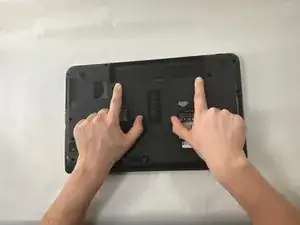Introduction
Is your Toshiba Satellite C55D-A5304 not turning on or charging? It's possible that it's time for a battery replacement. This guide will walk you through the simple steps to replace a new battery for your Toshiba.
Conclusion
To reassemble your device, follow these instructions in reverse order.