Introduction
If you cannot take your OP-1 for a walk any more, the batterie needs to be replaced.
In this case it's a 1800 mAh li-polymer battery at 3.7V (that is 6660 mWh).
Tools
Parts
-
-
Open the back panel by using a Jimmy on the side of the panel. Be careful not to damage the OP-1 coating.
-
Lift the back panel and remove it. The Connector Board is revealed.
-
Disconnect the flex connector by lifting it up with a spudger.
-
-
-
The four longer keys from the fingerboard are to be handled from the left side to get them off.
-
The eight smaller keys need to be levered from the bottom up.
-
-
-
The scissor mechanism of the eight small keys are obstructing the underlying screws.
-
By using again an opening tool or opening pick these can be snapped off easily.
-
-
-
Loosen those 12 screws with a Phillips #00 screwdriver.
-
Then just pull off the four rotary knobs and the volume knob.
-
Now it is possible to slightly lift the keyboard and set it back.
-
-
-
Carefully pull out the connector cable from the connector board and bend it out of the way.
-
Disconnect the battery with a spudger. The connector needs to be lifted up and not being pulled to the side.
-
Now you can pry out the battery which is glued in with double sided adhesive tape.
-
To reassemble your device, follow these instructions in reverse order.
41 comments
This is great. What type of battery is the replacement?? thanks!
Hi, thanks for the question. I added another picture and put some information in the introduction.
hey, thanks for this! is the battery plug simple JST or do I need to get something specific?
lfsaw -
Yes, a simple JST plug (probably type ACH)
Thanks for posting these instructions! I'm having trouble finding a battery that matches the one in the picture (unless I want to buy 1000 of them from Alibaba). Would this work?
http://www.ebay.com/itm/3-7V-1800mAh-Rec...
Dimensions are:
thick:3mm
wide:60mm
length:70mm
Hi Clarke, the number on the battery tells the dimensions: 055070 = 5×50×70 mm (including the yellow electronics part)
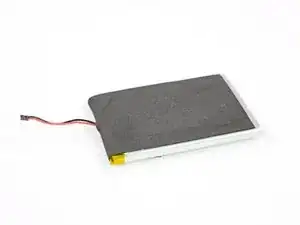




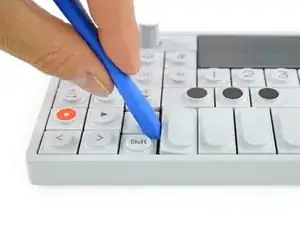





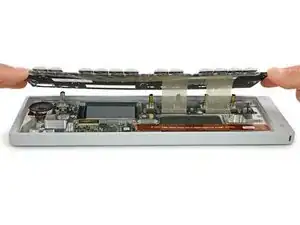




I believe the instructions here are sub-optimal - removal of the connector panel in this way will almost certainly damage the paint on the OP1 due to the tight fit of the connector cover board against the chassis.
There are two better methods to remove the cover:
- If you have a spare cover (as included, for example, with the iFixit connector board part), carefully screw a self tapping screw into the cover, then use a pair of pliers on the screw to remove the cover.
- Remove the keyboard as per the iFixit guide below. Once the keyboard is removed, there is a small hole at a 45 degree angle that allows you to access the underside of the connector board cover whilst avoiding the connector board itself. You can see it at the top of the photo above to the right of the connector board.. Use a small object, such as the handle of a small paintbrush, to push out the connector cover from the keyboard side. This will result in clean removal of the connector board cover and allow it to be reused.
lee -