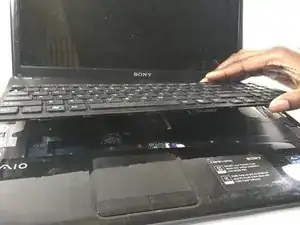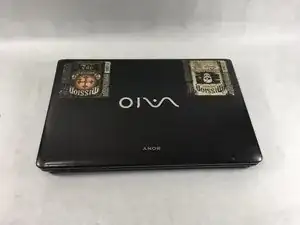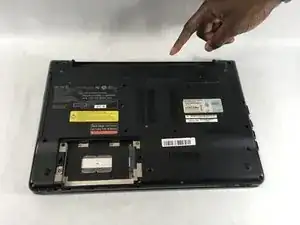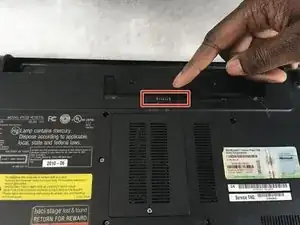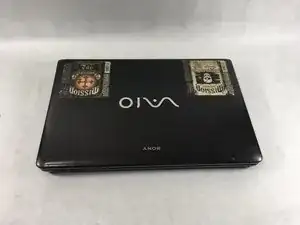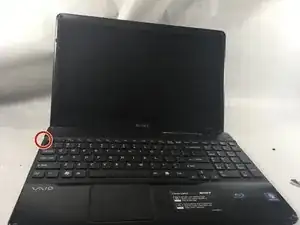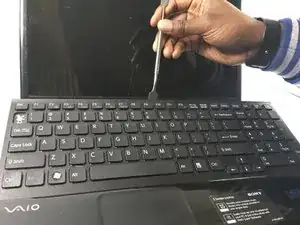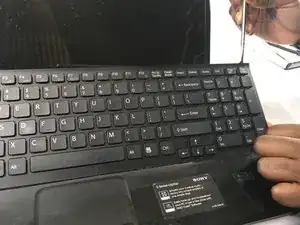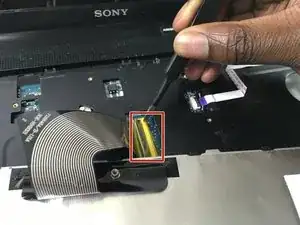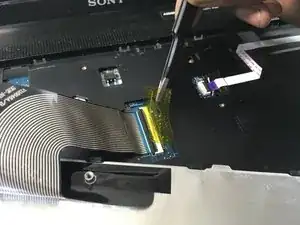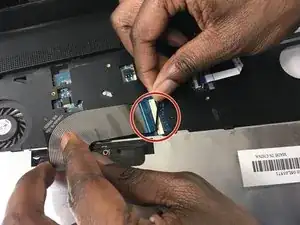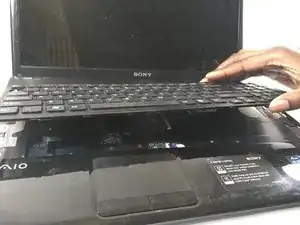Introduction
This guide shows how to remove/replace the keyboard on the Sony VAIO VPCEE26FX laptop computer.
Tools
-
-
Slide the two tabs towards each other until the battery disconnects slightly from its position.
-
Carefully lift the battery out of its position away from the laptop.
-
-
-
Using a plastic opening tool, pry along the seam between the keyboard and case to help in separating the two.
-
Continue to lift up gently using the plastic opening tool until the keyboard begins to separate from the case.
-
-
-
Continue lifting up and moving down starting on the left side of the keyboard moving towards the right side of the computer.
-
-
-
Use a pair of tweezers to help remove the plastic adhesive film covering the adapter/port for the ribbon cable.
-
-
-
Flip up the small black tab locking the ribbon cable to the Zero Insertion Force (ZIF) connector.
-
The ribbon cable should now be free from the adapter/port.
-
To reassemble your device, follow these instructions in reverse order.