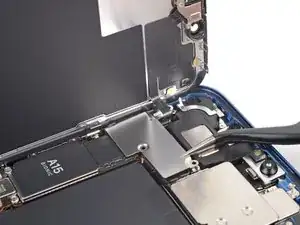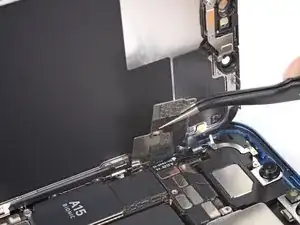Introduction
This is a prerequisite-only guide! This guide is part of another procedure and isn't meant to be used alone.
Tools
Parts
-
-
Remove three screws securing the front sensor connector cover:
-
One 1.7 mm Phillips screw
-
One 1.3 mm Phillips screw
-
One 1.8 mm Y000 screw
-
-
-
Swing the cover up from the center of the phone until the small clip by the edge of the phone unhooks.
-
Conclusion
Compare your new replacement part to the original part—you may need to transfer remaining components or remove adhesive backings from the new part before installing.
To reassemble your device, follow these instructions in reverse order.
Take your e-waste to an R2 or e-Stewards certified recycler.
Repair didn’t go as planned? Try some basic troubleshooting, or ask our iPhone 13 Answers community for help.