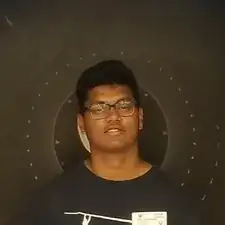Introduction
Pre-req guide on disconnecting and repositioning the display and left 5G cables on the Galaxy S20 Ultra.
Tools
-
-
Apply a suction cup to the back of the phone, as close to the center of the bottom edge as possible.
-
Pull on the suction cup with strong, steady force to create a gap between the back cover and the frame.
-
Insert the point of an opening pick into the gap.
-
-
-
Slide the pick back and forth along the bottom edge to slice through the adhesive.
-
Leave your opening pick in the seam to prevent the adhesive from resealing.
-
-
-
Apply a suction cup to the back of the phone, as close to the center of the left edge as possible.
-
Pull on the suction cup with strong, steady force to create a gap between the back cover and the frame.
-
Insert the point of an opening pick into the gap.
-
You can try also applying a few drops of high concentration (over 90%) isopropyl alcohol into the seam to help loosen the adhesive.
-
-
-
Once the pick is underneath the glass's edge, tilt it downward and insert it further to fully separate the back cover's adhesive.
-
-
-
Slide the pick towards the bottom edge of the phone to separate the back cover's adhesive.
-
Leave your pick under the left edge of the glass near the bottom of the device to prevent the adhesive from resealing.
-
-
-
Insert another pick under the center of the left edge of the back cover.
-
Gradually slide the pick towards the top of the device to separate the back cover's adhesive.
-
Leave your pick under the left edge of the glass near the top of the device to prevent the adhesive from resealing.
-
-
-
Apply a suction cup to the back of the phone, as close to the center of the right edge as possible.
-
Pull on the suction cup with strong, steady force to create a gap between the back cover and the frame.
-
Insert the point of an opening pick into the gap.
-
-
-
Slide the pick towards the bottom edge of the phone to separate the back cover's adhesive.
-
Leave your pick under the right edge of the glass near the bottom of the device to prevent the adhesive from resealing.
-
-
-
Insert another pick underneath the center of the right edge of the back cover.
-
Gradually slide the pick towards the top of the device to separate the back cover's adhesive.
-
-
-
Gradually slide the pick from the right edge of the device around the top right corner.
-
Continue slicing along the top edge to fully separate the back cover adhesive.
-
-
-
Lift the back cover slowly. Use opening picks to slice any remaining adhesive.
-
Remove the back cover.
-
This is a good point to power on your phone and test all functions before sealing it up.
-
Remove any adhesive chunks with a pair of tweezers or your fingers. Apply heat if you're having trouble separating the adhesive.
-
If you're using Samsung custom-cut adhesives, follow this guide.
-
If you're using double-sided tape, follow this guide.
-
-
-
Use a pair of tweezers to gently peel the wireless charging coil away from the device.
-
Remove the wireless charging coil.
-
-
-
Use a Phillips #00 screwdriver to remove the five 3.9 mm-long screws securing the motherboard bracket.
-
-
-
Use a Phillips #00 screwdriver to remove the five 3.9 mm-long screws securing the loudspeaker and lower midframe.
-
-
-
Insert the point of a spudger or a pair of tweezers into the notch in the top left corner of the midframe and pry up to release the clips holding it in place.
-
Remove the loudspeaker and lower midframe.
-
-
-
Use a spudger to pry up and disconnect the main and auxiliary flex cables from the daughterboard near the bottom of the device.
-
-
-
Use a spudger to pry up and disconnect the main and auxiliary flex cables from the motherboard.
-
-
-
Gently peel up and bend the display and left 5G antenna flex cables out of the way of the motherboard and battery.
-
To reassemble your device, follow these instructions in reverse order.