Introduction
Have you ever dropped your phone and sighed with relief because the screen didn't hit the ground. You happily pick up your phone only to then be saddened by the fact that your camera lens is now shattered. Well this guide will show you the step by step process of how to replace the camera on the Samsung Galaxy J3 Luna Pro.
Tools
-
-
Attach a suction cup to the screen and pry upwards.
-
Insert the plastic opening tool into the gap under the screen and work your way around the perimeter.
-
-
-
Use the pointy end of a spudger to remove the white plastic cover from the display cover.
-
Use the spudger to pry up the display cable from the motherboard.
-
Remove the screen.
-
-
-
Remove the eleven JIS 00 screws from the mid-frame.
-
Using a spudger, pry the mid-frame from the screen.
-
To reassemble your device, follow these instructions in reverse order.


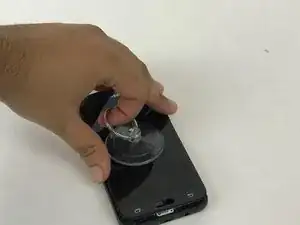
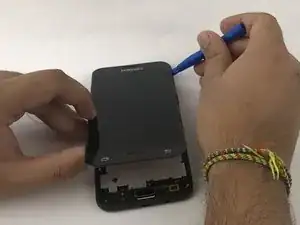
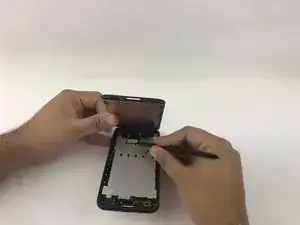






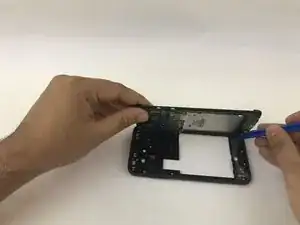


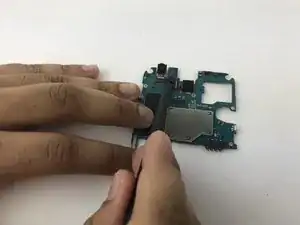
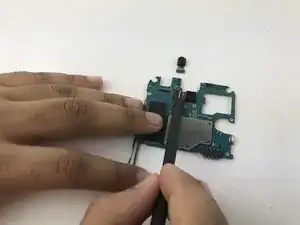

I think this is a typo above, “time required” is “30 seconds”
cleigh23 -