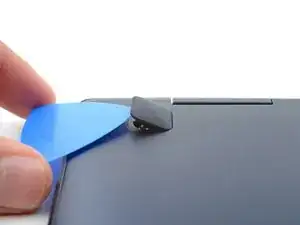Introduction
Use this guide to replace one or both of the SSDs in your Galaxy Book Pro 360 15" laptop.
Before you begin, refer to the Samsung PC Repair Guide for safety information.
For your safety, discharge the battery below 25% before disassembling your device. This reduces the risk of a thermal event if the battery is accidentally damaged during the repair. If your battery is swollen, take appropriate precautions.
Tools
Parts
-
-
Close the screen and lay your laptop down with the rear case facing up to access the four rubber feet.
-
-
-
Insert an opening pick between the rear case and the rubber foot.
-
Pry up with the pick and dislodge the foot from the rear case.
-
Use tweezers or your fingers to remove the rubber foot.
-
Repeat this process on the remaining rubber feet.
-
-
-
Apply a suction handle to the middle of the rear case's bottom edge, as close to the edge as possible.
-
Pull up on the handle with a strong, steady force to create a small gap between the rear case and the frame.
-
Insert an opening pick into the gap you created.
-
-
-
Slide the opening pick along the bottom edge to release the clips securing the rear case.
-
Continue sliding the pick along the perimeter of the laptop until all the clips securing the rear case have been released.
-
-
-
Insert the flat end of a spudger under the battery cables, as close to the connector as possible.
-
Gently pry up and disconnect the battery connector from its socket.
-
To reassemble your device, follow the instructions in reverse order and perform the opposite actions, e.g., "reattach" instead of "removing." Skip steps that use heating and prying, and pay close attention to the 📌 bullets as you work through the steps.
Take your e-waste to an R2 or e-Stewards certified recycler.
Repair didn’t go as planned? Check out our Answers community for troubleshooting help.
One comment
Hello! The Galaxy Book3 360 not the Pro version, also has two coolers? Or only one?