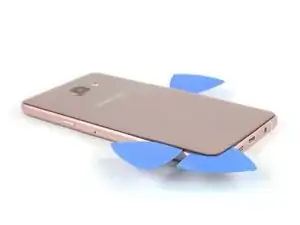Introduction
If your Galaxy A5 won't hold a charge you can use this guide to replace the worn-out battery.
If your battery is swollen, take appropriate precautions.
This guide involves removing the rear glass cover and the mid frame. You will need replacement adhesive to reattach the back cover to the phone.
Before disassembling your phone, discharge the battery below 25%. The battery can catch fire and/or explode if accidentally punctured, but the chances of that happening are much lower if discharged.
Tools
Parts
-
-
Slide the pick up to the middle to separate the back cover from the frame.
-
Insert a second opening pick and move around the right corner along the bottom and around the left corner.
-
-
-
Take another opening pick and continue towards the top corner.
-
Here you want to use one more pick for the last part at the top.
-
-
-
Heat up the back cover once again so you can slide the plastic card towards the top.
-
Move the plastic card until you reach the camera bump. Now slowly lift up the back cover and finally remove it.
-
-
-
Push the exposed part of the battery away from the midframe to separate the components.
-
You may need the IMEI sticker on your old battery to identify your phone in the future, be sure to transfer it to the replacement battery.
-
-
-
Use the Jimmy to carefully pry the plastic battery spacer out from the daughterboard end of the battery cavity.
-
Remove the plastic spacer from the phone.
-
-
-
Again carefully pry up the battery and insert the tip of an opening pick on the left side.
-
Now you can use a second opening pick and slide it in on the right side. Also don't insert too far to avoid damaging the LCD screen underneath.
-
-
-
Slide with the opening picks towards the top to free the battery of the adhesive.
-
Now you can remove the battery.
-
To reassemble your device, follow these instructions in reverse order. Reapply adhesive where necessary.
19 comments
Guten Tag,
Ich habe meinem Battery ausgetauscht, nach dem Austausch das Volume Taste und sim slat 2 funktioniert nicht mehr.
wie kann ich die reparieren?
vielen dank
peyman -
Prüfe, ob die Kontakte der Lautstärkeknöpfe und das Flachbandkabel noch in Ordnung sind (nicht verschmutzt oder verbogen). Das mit dem Sim Slot klingt schon etwas seltsam. Das Modell in dieser Anleitung hat nur einen Sim Slot und einen micro-SD Slot.
Hi in step 7 you can see a black thin plastic over the battery. Is it the NFC antenna?
Yes, this is the NFC antenna.
Just saved 2k INR by following this guide !!! Thanks Man
Can i get some screws of this mobile i mean like this mobile ,actually i have also a a5 but i have no mobile screws then i want