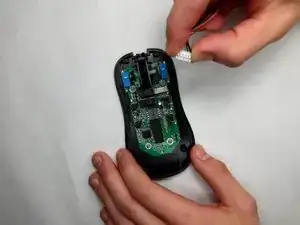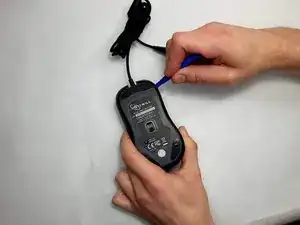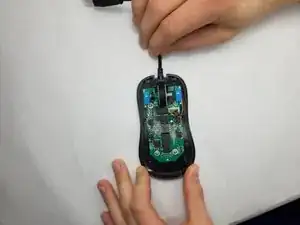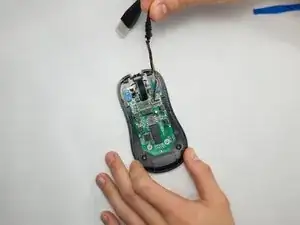Introduction
This guide explains how to replace the USB cable on the Rosewill NEON M62 mouse. This repair should be done if the cable is visually broken or your computer does not recognize the mouse when plugged into it.
Tools
-
-
Place the mouse so the bottom is facing upwards.
-
Remove the rubber skates.
-
Remove the two 5 mm screws with a Phillips #00 screwdriver.
-
-
-
Loosen the top and bottom half of the mouse with the opening tool, and slowly pull up the bottom half of the mouse.
-
-
-
Gently pull the cable toward yourself and around the right side, being careful not to damage the wires.
-
Conclusion
To reassemble your device, follow these instructions in reverse order.