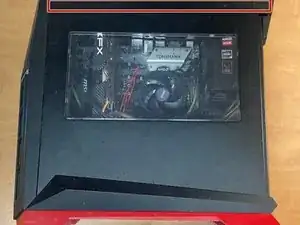Introduction
Use this guide to replace a malfunctioning or noisy cooling fan in your AMD Radeon RX 580 graphics card.
The cooling fan is an essential component that keeps the GPU cool. If the fan doesn't work, the GPU can get too hot and get damaged. A failing fan can lead to symptoms such as increased system temperatures, reduced graphical performance, and system crashes. In extreme cases, a malfunctioning fan may cause the graphics card to shut down entirely to prevent hardware damage.
Before proceeding with this guide, the issues might be due to dust accumulation or minor obstructions, which can be resolved without a full fan replacement.
The Radeon RX 580's cooling system is designed to handle rigorous gaming and multimedia tasks. If you notice a drop in performance or unusual sounds coming from the fan, it may be time to consider a replacement. This graphics card typically employs dual fans for optimal cooling, and this guide covers the steps to replace both.
Always ensure your data is backed up, especially if you're working on a primary system. While this guide focuses on the graphics card, it's a good practice to take precautions. Power off your system entirely and disconnect it from any external power sources before starting the replacement.
Tools
Parts
-
-
Lay down the case so that the power button is on the far top right corner and is facing your right.
-
Remove the top panel by pushing its ridgeline away from you and sliding it off of the case.
-
Remove the side panel facing you by pushing its ridgeline away from you and lifting it off of the case.
-
-
-
To disconnect the GPU cable, use your thumb and index finger to unlatch the hooking device and pull the cable away.
-
-
-
Gently and carefully press down on the release mechanism on the PCIE slot of the graphics card.
-
-
-
Remove the six 1.8 mm screws holding both fans in place by using a Phillips #1 screwdriver in-between the fan blades as the screws are located behind the fans.
-
-
-
Remove the fans by applying back pressure.
-
Unplug the individual fans from the graphics card.
-
To reassemble your device, follow these instructions in reverse order.
4 comments
this will not work this way unless you cut and slice wires because the fan connection is under the heatsink. this card needs the be completely opened and thermal compound replaced to replace the fans properly without jerry rigging your fans
J M -
This tutorial is not complete, some extra steps are required to unplug the fans power connector.
Indeed, it’s necessary to remove the plastic support above the heat sink (where fans are screwed on) to be able to unplug the fans power connector.
First, the fan support should be removed and the connector should be unplugged before unscrewing the fans from the plastic support.
Brendan -
I have a Gigabyte rx580 ,, is this card easier to unplug than your example .. looks awkward to get to the plug