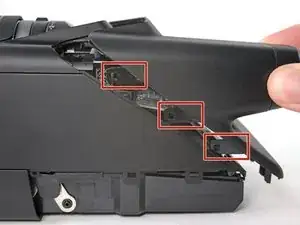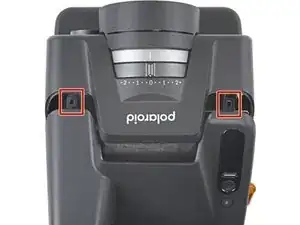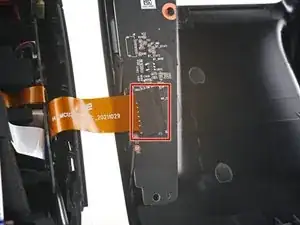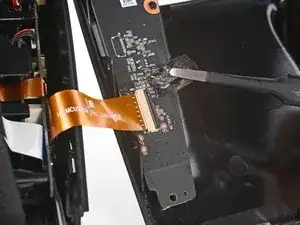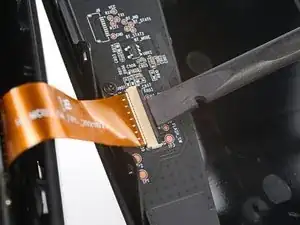Introduction
Use this guide to replace a cracked or damaged back cover (the back section of the shell that covers the viewfinder) in your Polaroid I-2 camera.
The clips securing the plastic covers are strong and require significant prying. Don't use metal tools to avoid marring the plastic.
Tools
Parts
-
-
If you have any film left, take some photos and remove the cartridge! Disassembly will expose the film and damage it.
-
Before you begin:
-
Power down and unplug your camera.
-
Put on the lens cap to avoid scratching your lens during disassembly.
-
-
-
Fold a piece of cloth or napkin (or the included bag) into a small square.
-
Insert the cloth into the film compartment far enough to block the film door from closing during disassembly.
-
-
-
Insert the tip of an opening pick under the top left corner of the bottom cover, near the slider button.
-
Tilt the pick up and push to position the pick between the bottom and front covers.
-
-
-
Slide the opening pick toward the rear of the camera to release the clips along the left edge.
-
Leave the opening pick at the bottom left corner to prevent the clips from resecuring.
-
-
-
Insert the tip of a second opening pick under the top right corner of the bottom cover.
-
Tilt the pick up and push to position the pick between the bottom and front covers.
-
-
-
Slide the opening pick toward the rear of the camera to release the clips along the right edge.
-
-
-
Tilt the back of the bottom cover upward and pull it away from the camera, making sure to thread the film door lever from its recess.
-
Remove the back cover.
-
-
-
Insert a spudger between the frame and the alignment hole on the back cover.
-
Twist the spudger to lift the back cover off of the alignment peg.
-
Repeat for the second alignment peg.
-
-
-
There are eight large clips that secure the back cover. The next four steps show how to release them.
-
-
-
Angle an opening pick upward and insert it at the gap where the bottom right corner of the back cover meets the triangular tip of the front cover’s right edge.
-
Push the pick up to get it above the overhanging lip in the back cover.
-
While pushing upward, slowly rotate the pick towards the left edge of the camera until it's under the front cover.
-
-
-
While pushing the pick downward, slide it all the way up the right edge to release the clips.
-
Leave the pick at the top corner before continuing to prevent the clips from resecuring.
-
-
-
Angle a second opening pick upward and insert it at the gap where the bottom left corner of the back cover meets the triangular tip of the front cover’s left edge.
-
Push the pick up to get it above the overhanging lip in the back cover.
-
While pushing upward, slowly rotate the pick towards the right edge of the camera until it's under the front cover.
-
-
-
While pushing the pick downward, slide it all the way up the left edge to release the remaining clips.
-
-
-
Pull the back cover off the camera and rotate it over the right edge to expose the flex cable.
-
-
-
Use tweezers to peel off the tape covering the interconnect cable ZIF connector on the control board.
-
-
-
Use the flat end of a spudger to lift up the locking flap on the control board ZIF connector.
-
-
-
Use tweezers to pull the interconnect cable out of its slot in the control board.
-
Remove the back cover.
-
-
-
Use the flat end of a spudger to lift up the locking flap on the display cable ZIF connector at the top of the control board.
-
-
-
Use a Phillips screwdriver to remove the three 5.9 mm-long screws securing the control board.
-
-
-
Lift the control board off its alignment pegs and remove it, making sure to thread the display cable through its slot.
-
-
-
Use tweezers to grab the screw hole tab along the right edge of the metal display frame.
-
Pull away from the back cover to separate the display frame from its two alignment pegs.
-
-
-
Insert the tip of a spudger between the top left corner of the display cover and the back cover.
-
Pry up to separate the display cover from its two alignment pegs.
-
Remove the display cover.
-
Compare your new replacement part to the original part—you may need to transfer remaining components or remove adhesive backings from the new part before you install it.
To reassemble your device, follow these instructions in reverse order.
Take your e-waste to an R2 or e-Stewards certified recycler.
Repair didn’t go as planned? Try some basic troubleshooting, or ask our Polaroid I-2 Answers community for help.