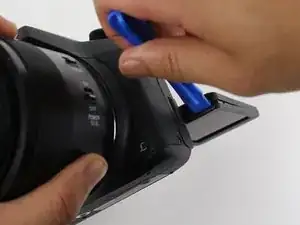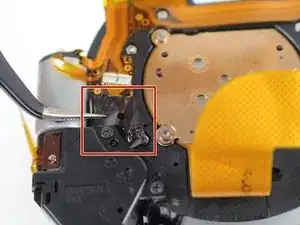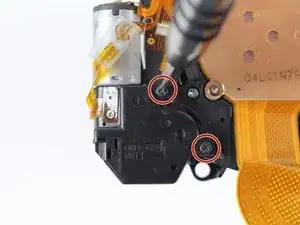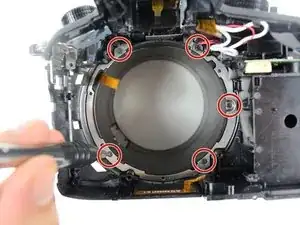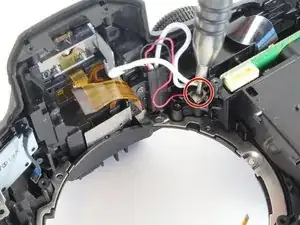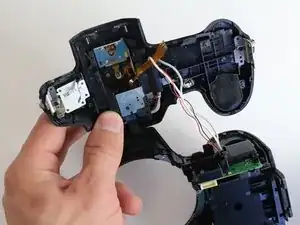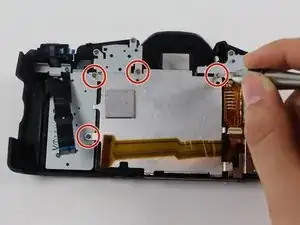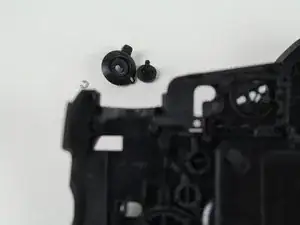Introduction
In this long guide you will completely disassemble your FZ1000, excluding the lens which is manufactured by Leica, not Panasonic. You will need to unscrew many screws, detach numerous electronic ZIF connector ribbons, and pry open a few components in order to disassemble your camera. Be extra cautious when moving any electronic ribbons, since they tear very easily. See this technique on disconnecting ZIF connectors to better learn how to detach a ZIF connector ribbon.
In several steps of this guide, the state of the camera in the accompanying visual or visuals will not correspond to the state of your camera. The visuals differ from your camera in the following ways:
- Electronic ribbons will appear torn and taped. Your camera's electronic ribbons should not be torn.
- Black tape will appear crinkled due to prior removal. Your camera's black tape should not appear to have been previously removed.
- The MIC jack plug will appear snapped. Your plug should not be broken.
Tools
-
-
Swing out the screen on the back of your camera by 90 degrees.
-
Remove the two 2.2 mm Phillips #00 screws on the outside edge of the screen.
-
-
-
Rotate the screen clockwise by 90 degrees, so that the glass faces the viewfinder.
-
Remove the 4.1 mm Phillips #00 screw on the inside edge of the screen.
-
-
-
Rotate the screen clockwise by another 180 degrees, so that the glass faces the bottom of the camera.
-
Remove the second 4.1 mm Phillips #00 screw on the inside edge of the screen.
-
-
-
Use a plastic opening tool to pry open the plastic screen casing. It might be easiest to start prying near the screen mount, and then work your way around the casing.
-
Hold on to the side that houses the glass screen. Set down the side that says LUMIX.
-
-
-
Pull to disconnect from the screen the ZIF connector ribbon attached to the screen axle.
-
Remove the screen and its casing from the screen axle.
-
Pull out the screen from its plastic casing.
-
-
-
Push in on the SD card inside the battery housing.
-
Pull out the SD card.
-
Close the battery housing door.
-
-
-
Remove the two 5.2 mm Phillips #00 screws that are 1) below the label and 2) above the tripod mount hole on the bottom of the camera.
-
Remove the two 5.5 mm Phillips #00 screws on the side of the camera with the MIC jack.
-
Remove the two 7.0 mm Phillips #00 screws that are 1) above and 2) below the HDMI panel.
-
-
-
There are two screws that hold the eye piece on to the main housing, just underneath. Remove these. Once these have been removed, gently pull and remove the eye piece and remove the now accessible top two screws.
-
-
-
Gently lift up the back plate, being careful not to damage any ribbons.
-
Pull to disconnect from the motherboard the two ZIF connector ribbons attached to the back plate.
-
Set aside the back plate.
-
-
-
Remove the two 7.0 mm Phillips #00 screws on the underside of the viewfinder.
-
Pull out the viewfinder.
-
-
-
Remove the four 9.0 mm Phillips #00 screws at the four corners of the lens.
-
Push up on the lens from the front/outside of the camera to remove it.
-
-
-
Very carefully use tweezers to peel off the black tape between the lens and the metal cylinder.
-
Very carefully use tweezers to peel off the black tape on the right side of the lens.
-
-
-
Using tweezers, very carefully pull to disconnect the ZIF connector ribbon between the lens and the metal cylinder.
-
Using tweezers, very carefully pull to disconnect the ZIF connector ribbon on the side of the lens.
-
-
-
Use tweezers to unhook from its three pegs the electronic ribbon between the lens and the metal cylinder.
-
-
-
Carefully unhook the aperture motor from its two pegs and slowly move it towards the opposite side of the lens.
-
You may need to remove the Phillips screw that holds a trapezoid-shaped piece of the electronic ribbon.
-
While holding on to the aperture motor, very carefully use tweezers to unclip the electronic ribbon on the side of the lens.
-
-
-
Remove the three 4.0 mm Torx T5 screws attaching the sensor to the lens.
-
Pull out the sensor.
-
Pull out the three springs on top of the lens.
-
-
-
Using tweezers, very carefully pull to disconnect the three ZIF connector ribbons beside the MIC jack.
-
-
-
Remove the 6.0 mm Phillips #00 screw from the electronic ribbon beside the audio jack.
-
Pull out the electronic ribbon beside the audio jack.
-
-
-
Remove the 5.3 mm Phillips #00 screw at the bottom left corner of the the camera.
-
Remove the 7.0 mm Phillips #00 screw beside the audio jack.
-
Pull out the metal plate inside the camera near the audio jack.
-
-
-
Unhook the rubber audio jack plug from its peg, which is inside the camera.
-
Set aside the rubber plug.
-
-
-
Remove the five 5.0 mm Phillips #00 screws around the lens hole.
-
Pull apart the camera body and the lens housing.
-
-
-
Pop up the flash by pressing the flash OPEN switch on top of the camera.
-
Remove the two 5.0 mm Phillips #00 screws in the flash compartment.
-
-
-
Remove the 5.0 mm Phillips #00 screw from the remaining leather material on the camera's side.
-
-
-
Lift off the top panel of the camera.
-
Remove the 5.0 mm Phillips #00 screw from the plastic that holds the electric wires.
-
-
-
Remove the 5.2 mm Phillips #00 screw below the tripod mount hole on the bottom of the camera.
-
Pull out the battery housing.
-
-
-
Remove the 5.0 mm Phillips #00 screw that was beneath the battery housing.
-
Pull off the leather material from the front of the camera.
-
-
-
Remove the four 5.0 mm Phillips #000 screws from central metal plate on the inside of the back plate of the camera.
-
Pull out the central metal plate.
-
-
-
Remove the six 5.0 mm Phillips #000 screws from the three metal plates to the left of the viewfinder hole.
-
Pull out the three metal plates.
-
-
-
Remove the two 3.0 mm Phillips #000 screws beside the viewfinder hole.
-
Scoop out the tiny metal washer.
-
Pull off the AF/AE LOCK dial from the outside of the back panel of the camera.
-
-
-
Remove the two 2.3 mm screws from the bottom of the viewfinder rubber on the outside of the back panel.
-
Pull off the viewfinder rubber.
-
-
-
Remove the two 10 mm Phillips #000 screws from the inside of the screen axle.
-
Pull off the plastic covering from the outside of the screen axle.
-
-
-
Remove the two 6.3 mm Phillips #000 screws from the outside of the screen axle.
-
Pull off the screen axle.
-
To reassemble your device, follow these instructions in reverse order.
24 comments
I need the ribbon cable that connects the hot shoe to the motherboard
Is there no capacitor for the flash to be concerned about in this camera?
My screen is full of vertical lines and pinkish screen what would the problem with the camera be? It started when I was in very humid place.I bought the camera from Amazon .com but it does not have a variant because it is an international model.
Do you know where to get it repaired?