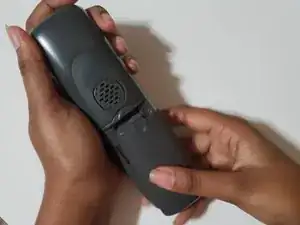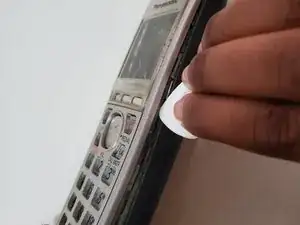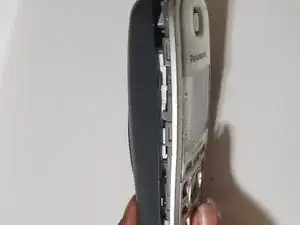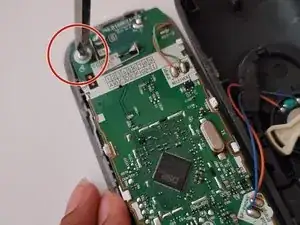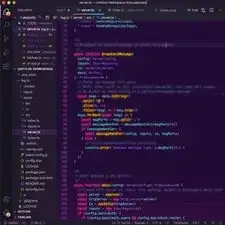Introduction
If your Panasonic KX-TGA410C handset’s keypad is not working as intended, or worn out and the numbers are no longer visible, use this guide to replace the button pad.
Tools
-
-
Take an opening tool or pick and slide it in between the back and front cover all the way around the phone, then pull the back case off.
-
-
-
Use a Phillips #00 screwdriver to remove one 6.4 mm screw from the top left corner of the phone.
-
Conclusion
To reassemble your device, follow these instructions in reverse order.