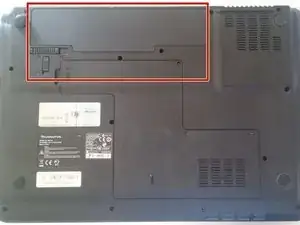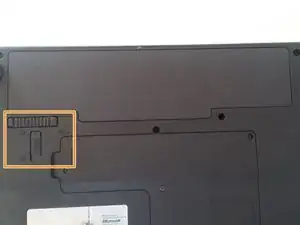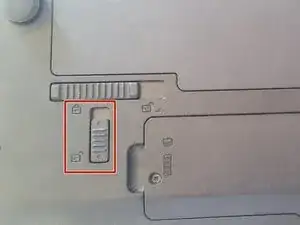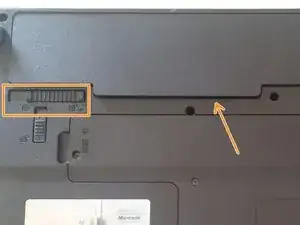Introduction
The removal of the battery is one of the easiest tasks on the Packard Bell EasyNote TJ65-CU-030GE. It is strongly recommended to remove the battery before conducting repairs on the laptop. No tools are needed.
-
-
The battery is located on the top left corner of the backside of the device.
-
On the left side underneath the battery drawer, you can see two battery lock switches located in the shape of a T.
-
-
-
Slide the vertical battery lock switch downwards to the image of the unlocked padlock.
-
Now you can move the horizontal battery lock switch to the right.
-
Now you can remove the battery block completely.
-
To reassemble your device, follow these instructions in reverse order.
3 comments
I am trying to find out how I have managed to turn off the battery on my packardbell easy note ENTG71BM. Any ideas?
I am tring to turn on the pc, but the only thing it does is making noise of the fan repeatedly without lighting the screen.
Solution could be as simple as selecting the right video output mode, follow the first hint from the most useful answer in this thread https://it.ifixit.com/Risposte/Visualizz.... If it helped you solve your problem, please feel free to leave a feedback to the author of the post, otherwise I suggest you try asking directly in the above-mentioned dedicated topic
Simone -