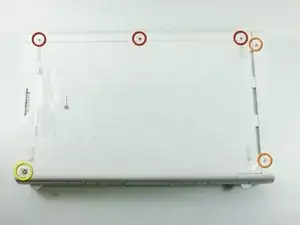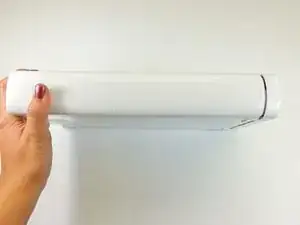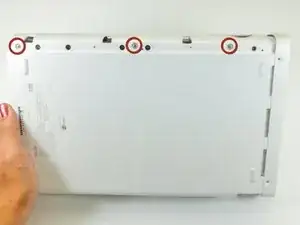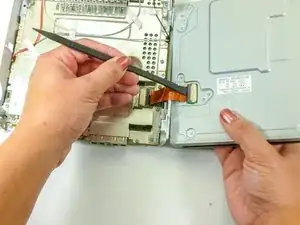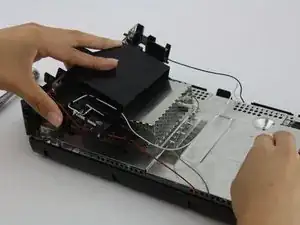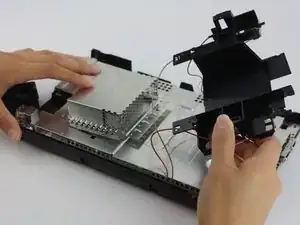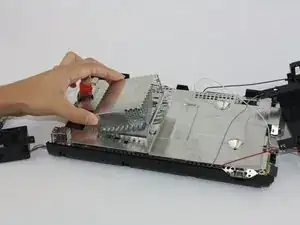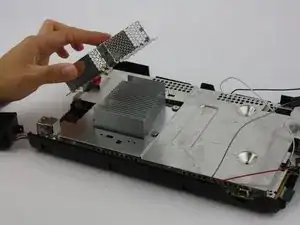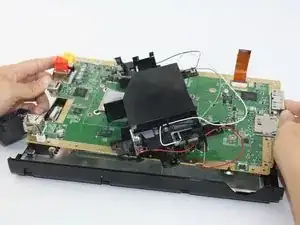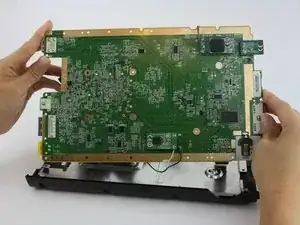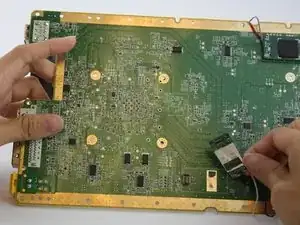Introduction
The wireless module is a component in the Wii U's wireless connectivity with the gamepad. This guide will show you how to replace this important component of the Wii U.
Tools
Parts
-
-
With the bottom of the console facing up, remove the following 6 screws hidden underneath the white square stickers:
-
Three 5.1mm Phillips #000 screws
-
Two 6.1mm Tri-wing Y0 screws
-
One 13.2mm Tri-wing Y1 screw
-
-
-
Rotate the console 180 degrees so that the exhaust vents are facing you.
-
Remove the two 7.1mm Phillips #00 screws.
-
-
-
On the side opposite of the exhaust vents, slide the cover faceplate towards the back of the console and pull upwards to release it.
-
-
-
On the bottom of the console beneath the previously removed faceplate, remove the three 13.2mm Tri-wing Y1 screws.
-
-
-
Rotate the device so that the front plate is facing you.
-
On each side of the console, remove the 3.5mm Phillips #0 screw connecting the DVD drive to the faceplate.
-
-
-
Rotate the device so that the front plate is on the right side and the ribbon cable is visible.
-
The ribbon cable is connected to the system by a latch which holds in the blue tab. Flip this latch up to unlock it.
-
Lift up on the blue tab to release the ribbon cable.
-
-
-
Rotate the device so that the disc drive slot is visible.
-
Lift the disc drive out of the mount and turn over to the right so it lies like a book.
-
Use a spudger to release the ribbon cable.
-
-
-
Remove the black plastic shielding by unscrewing connecting screws with a Phillip's Head screwdriver.
-
-
-
The metal cap does not require unscrewing and should lift up with ease.
-
Unscrew all the screws that outline the perimeter of the board using a Phillips Head (PH1) screwdriver.
-
Remove the silver shielding plate once all screws are removed. Be careful when pulling it under the affixed antenna cables.
-
-
-
Flip the motherboard over to view the underside where the Wii U's wireless modules are located. The Bluetooth module is circled in red.
-
This module is affixed with strong adhesive, so in order to remove it you will need to wiggle the module with slight force for a couple of minutes.
-
To reassemble your device, follow these instructions in reverse order.
14 comments
Where would be able to buy this replacement part? Anyone know?
I found on aliexpress
I actually just bought a secondary Wii U just to be sure I don't get a cheap part, it was like $65 with a credit on eBay
Which one of these is for the module for control pad?:
Broadcom BCM43237KMLG Wireless LAN module
Broadcom BCM43362KUB6 802.11n Wireless Module—the same one used in the Roku 2 XS
Broadcom BCM20702 Bluetooth 4.0
Dan -
bcm43362kub6
Ok guys, I have a solution, after taking it to Nintendo (and them rejecting it just for having the Homebrew channel on the Wii emulator of my Wii U) and UbreakIfix (whom failed at fixing the Wii U even after I thought they should of been able to), I decided to take matters into my own hands, so I decided to repair it myself. I was not sure of the part and no one really states how they fixed it but I just want to share to all of you how I actually managed to fix it and what part it was because I was in those shoes beforehand. So before I started the repair I was about 95% sure the issue was the wireless 5ghz module because this site clearly stated on the replacement page for the 5ghz module that it was a component for wireless connectivity with the gamepad (Nintendo Wii U Wireless Module Replacement), so once I took it to the UbreakIfix store they told me they could not repair it.
(continued below)