Introduction
Welcome! Does the battery in your controller not last as long as it used to or not at all? You must be looking to replace the battery in your Nintendo Switch Pro Controller, well you have come to the right place! Below you will find instructions for replacing the battery in your controller, read them carefully and follow the steps in order from one to six.
The Switch Pro Controller uses JIS screws. Be sure not to use a Phillips screwdriver to remove them, as it will potentially strip the screws.
NOTE: an improperly sync Switch Pro controller will not charge properly. To determine if your battery is faulty and needs replacing, you can first re-sync your controller and, while plugged in, check within the Switch controllers menu if it is charging properly.
CAUTION: The handling of any swollen batteries should be done with the utmost care. For information on how to identify, what to do with, how to handle, and how to dispose of swollen batteries follow the link below.
Tools
Parts
-
-
Use a JIS #00 screwdriver to remove the four silver 6.8 mm screws that secure the clear back plastic cover.
-
-
-
Remove the lithium-ion battery by using a fingernail or plastic opening tool to pry it up on the left side.
-
To reassemble your device, follow these instructions in reverse order.
For optimal performance, calibrate your newly installed battery after completing this guide.
Take your e-waste to an R2 or e-Stewards certified recycler.
Repair didn’t go as planned? Try some basic troubleshooting, or ask our Answers community for help.
9 comments
easy peasy only have to recycle battery
Where can I buy genuine ctr-003 batteries in germany/europe?
You can buy them directly in the iFixit Europe or in your case in the Germany store.













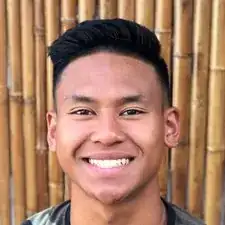
Be carefull, these screws are super easy to strip even with the right tools.
Lukas Eberharter -