Introduction
Wi-Fi board prerequisite guide.
Tools
-
-
Slide the flat end of a spudger under the corner of the Wi-Fi board, and lift it away from the motherboard.
-
-
-
Use the flat end of a spudger to pry the Wi-Fi antenna cable connector off its socket on the Wi-Fi board.
-
Remove the Wi-Fi board from the device.
-
Conclusion
To reassemble your device, follow these instructions in reverse order.




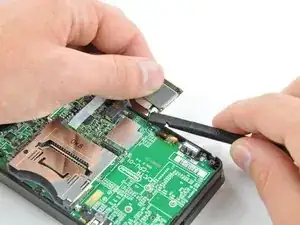


That moment you bought all your supplies and realise while removing the wifi chip the antenna is not plugged in because you forgot to plug it in last time……… Scew me…
Sidney the wolf -