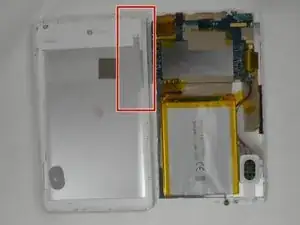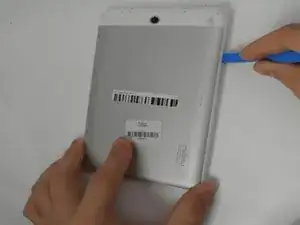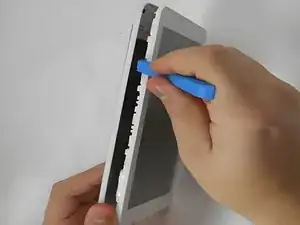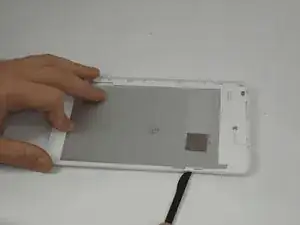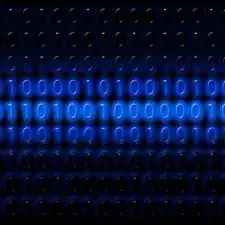Introduction
The volume and power buttons allow you to control the audio of the device as well as turn it on and off. As such, thorough usage over time can lead to them becoming worn out or even stuck, causing failure in operations. Follow this guide to ensure successful replacement of this component.
Tools
-
-
Use the opening tool to gently pry the back cover off of the tablet, running it along the perimeter of the device.
-
-
-
With your fingers or a nylon spudger, push the buttons in the top right quadrant of the back cover out from the outside end.
-
Remove the volume and power buttons.
-
Conclusion
To reassemble your device, follow these instructions in reverse order.