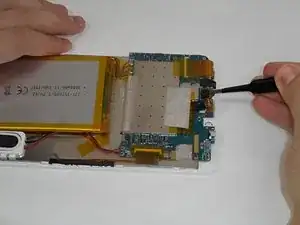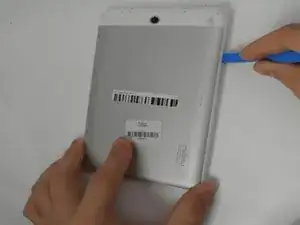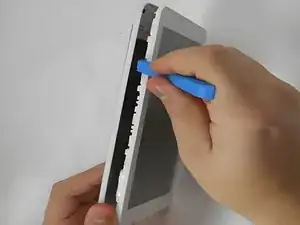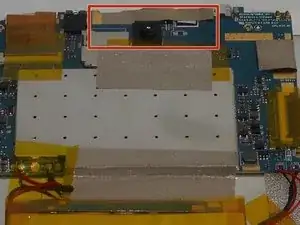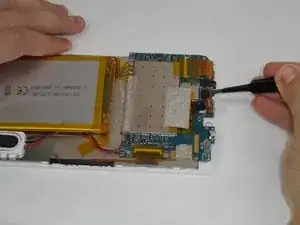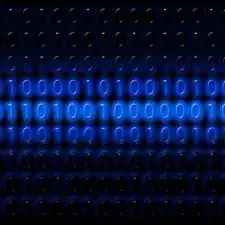Introduction
The camera module is responsible for all pictures and video recordings your device will take. Reasons for replacement range from a damaged lens to poor quality visuals in general. As such, it is crucial to take precaution in replacement of such a delicate component. Follow this guide to ensure successful installation.
Tools
-
-
Use the opening tool to gently pry the back cover off of the tablet, running it along the perimeter of the device.
-
-
-
With tweezers, disconnect the ribbon holding the camera to the motherboard.
-
Carefully pull the ribbon cable out to remove the camera from the motherboard.
-
Conclusion
To reassemble your device, follow these instructions in reverse order.