Introduction
Prereq only.
Tools
-
-
Remove the following screws securing the heat sink to the logic board assembly:
-
One 2.4 mm Phillips #00 screw
-
One 3.4 mm T5 Torx screw
-
Four 2.7 mm T5 Torx screws
-
Conclusion
To reassemble your device, follow these instructions in reverse order.
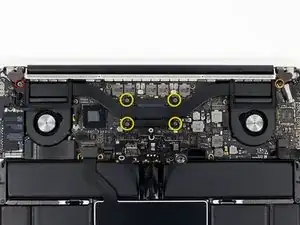



Hi,
found 4 rubber spacers on the 4 2,5mm screws
ddagonetroppo -