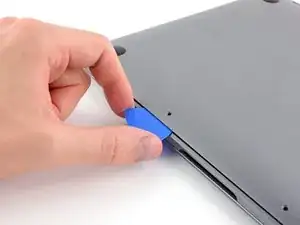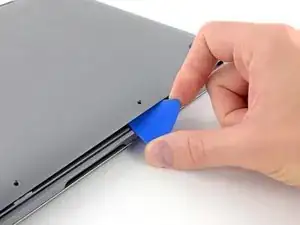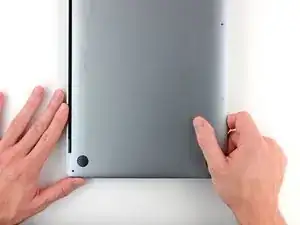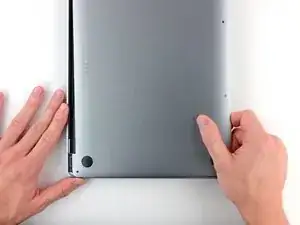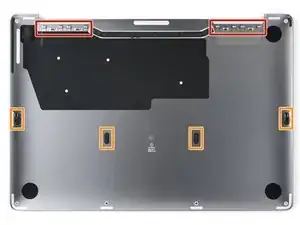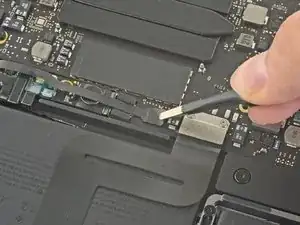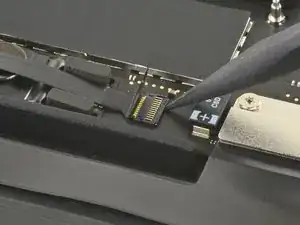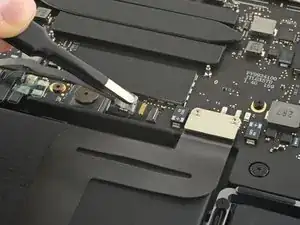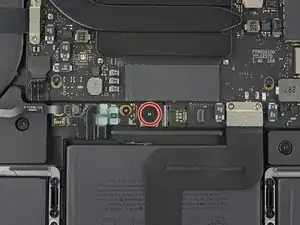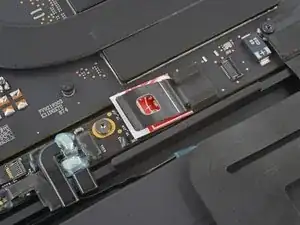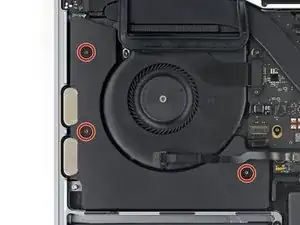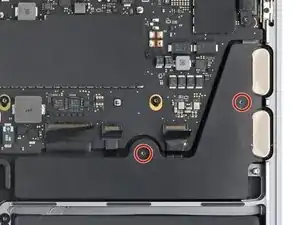Introduction
Use this guide to remove the speakers in your MacBook Pro 13" 2022 (M2).
If your battery is swollen, take appropriate precautions.
Some photos in this guide are from a different model and may contain slight visual discrepancies, but they won't affect the procedure.
Tools
Parts
-
-
Use a P5 Pentalobe driver to remove the six screws securing the lower case:
-
Two 6.8 mm screws
-
Two 5.3 mm screws
-
Two 3.4 mm screws
-
-
-
Apply a suction handle near the front edge of the lower case, between the screw holes.
-
Pull up on the suction handle to create a gap between the lower case and the frame.
-
-
-
Insert an opening pick between the lower case and the frame.
-
Slide the pick around the left corner to release the first set of clips.
-
-
-
Slide your opening pick around the right corner to release the second set of clips securing the lower case.
-
-
-
Insert your opening pick between the lower case and the frame near the middle left screw hole.
-
Firmly twist the pick until the clip releases.
-
Repeat this procedure for the clip near the middle right screw hole.
-
-
-
Firmly pull the lower case away from the screen hinges to release the last clips securing it to the frame.
-
-
-
Remove the lower case.
-
Set it in place and align the sliding clips near the display hinges. Press down and slide the lower case toward the hinges.
-
Once the lower case is secured near the hinges, press down firmly to engage the remaining four clips.
-
-
-
Use blunt noise tweezers or your fingers to peel and remove the cover from the battery board, just above the middle battery cell.
-
-
-
Use blunt nose tweezers to gently peel back the pull tab covering the battery data connector.
-
-
-
Use the point of a spudger to flip up the small locking tab securing the battery data connector.
-
-
-
Use blunt nose tweezers or your fingers to grab the battery data cable pull tab and slide it straight out of its socket.
-
Move the cable to the left, out of the way of the battery board.
-
-
-
Use the flat end of your spudger to slightly lift the battery connector away from the battery board.
-
-
-
Use the point of a spudger to flip up the small locking tab securing the left speaker connector.
-
Use blunt nose tweezers or your fingers to grab the pull tab on the head of the connector and slide it straight out of its socket.
-
-
-
Insert the point of your spudger between the right edge of the left speaker and the frame.
-
Pry the speaker out of its recess in the frame.
-
Grab the right edge of the speaker and remove it.
-
-
-
Use the point of a spudger to flip up the small locking tab securing the right speaker connector.
-
Use blunt nose tweezers or your fingers to grab the pull tab on the head of the connector and slide it straight out of its socket.
-
-
-
Insert the point of your spudger between the left edge of the right speaker and the frame.
-
Pry the speaker out of its recess in the frame.
-
-
-
Flip the speaker over so the bottom side faces you.
-
Press each rubber spacer into its hole with the smooth side facing up.
-
Use the point of a spudger to fully seat the spacer into its slot.
-
Compare your new replacement part to the original part—you may need to transfer remaining components or remove adhesive backings from the new part before installing.
To reassemble your device, follow these instructions in reverse order.
Take your e-waste to an R2 or e-Stewards certified recycler.
Repair didn’t go as planned? Try some basic troubleshooting or search our Answers community for help.