Introduction
Use this guide to replace a broken AirPort/Bluetooth card to get back your wireless.
Tools
Parts
-
-
Use a P5 Pentalobe driver to remove ten screws securing the lower case, of the following lengths:
-
Two 9 mm screws
-
Eight 2.6 mm screws
-
-
-
Wedge your fingers between the display and the lower case and pull upward to pop the lower case off the Air.
-
Remove the lower case and set it aside.
-
-
-
Grab the clear plastic pull tab attached to the battery connector and pull it toward the front edge of the Air to disconnect the battery from the logic board.
-
-
-
Use the flat end of a spudger to pry both antenna connectors up from their sockets on the AirPort/Bluetooth card.
-
-
-
Remove the single 2.9 mm T5 Torx screw securing the AirPort/Bluetooth card to the logic board.
-
-
-
Slightly lift the free end of the AirPort/Bluetooth card and pull it out of its socket on the logic board.
-
Remove the AirPort/Bluetooth card from the Air.
-
To reassemble your device, follow these instructions in reverse order.
11 comments
Is it possible to replace 2012 wireless card to newer ac card?
^I have this same question
Hello I just ordered a early 2013 Wifi/Bluetooth Macbook Air card that I will use to replace my current mid 2012 MacAir wifi/Bluetooth. I will keep everyone posted here. The card should arrive next week.
Did the 2013 AC airport card work on your 2012 macbook air?




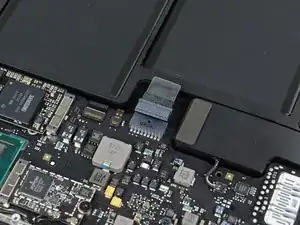





Pulling the fan cable out was terrifying but you actually just pull on the cable itself. No way to get any leverage at the connector to dislodge it. Did come out easily but like I said, scared me!
allison -