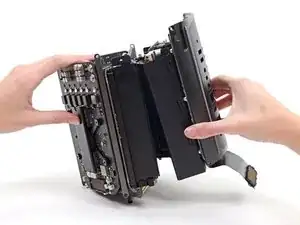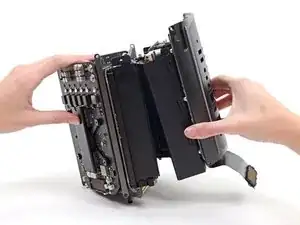Introduction
Prereq only.
Tools
-
-
Remove the two 3.6 mm T5 Torx screws from the sides of the power supply cage (one on each side).
-
Conclusion
To reassemble your device, follow these instructions in reverse order.