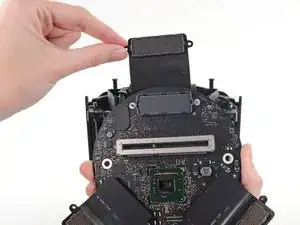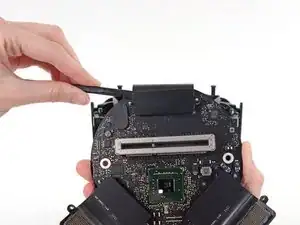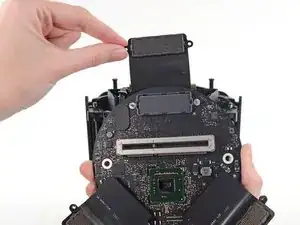Introduction
The interconnect board hosts connections to the logic board, IO board, and both GPUs. Use this guide to remove and replace the interconnect board.
Tools
-
-
While supporting the fan assembly with one hand, loosen the two T8 captive screws in the fan cable bracket.
-
-
-
Disconnect the fan assembly antenna cable from the IO board.
-
Remove the fan assembly from the Mac Pro.
-
-
-
Use the flat end of a spudger and a twisting motion to gently separate one side of the graphics card data connection.
-
-
-
Gently separate the other side as well.
-
Flip the connector up and out of the way of the graphics card.
-
-
-
Flip the interconnect board up and over, exposing the IO board data cable.
-
Use the same sort of twisting and spreading motion with the flat end of a spudger to separate one side of the IO board data cable.
-
-
-
Use the flat end of a spudger to separate the other side of the IO board data cable.
-
Bend the cable out of the way and remove the interconnect board from the Mac Pro.
-
To reassemble your device, follow these instructions in reverse order.
4 comments
Why is it necessary to remove the fan?
Hola necesito comprar esta placa de interconexión, donde puedo encontrarla? Saludos
excellent, thank you very much, I wanted to ask you where I can get this plate, what is the reference?
Asdrubal -