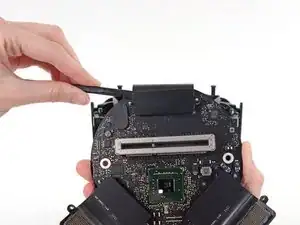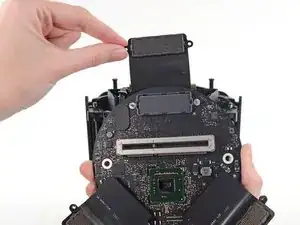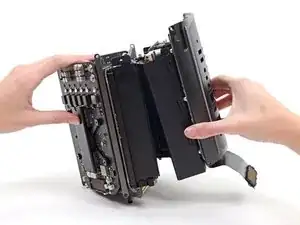Introduction
Use this guide to replace the CMOS battery.
Before beginning any work on your Mac Pro: Unplug the computer and press and hold the power button for ten seconds to discharge the power supply's capacitors.
Be very careful not to touch the capacitor leads or any exposed solder joints on the back of the power supply. Only handle the board by the edges.
Tools
-
-
While supporting the fan assembly with one hand, loosen the two T8 captive screws in the fan cable bracket.
-
-
-
Disconnect the fan assembly antenna cable from the IO board.
-
Remove the fan assembly from the Mac Pro.
-
-
-
Use the flat end of a spudger and a twisting motion to gently separate one side of the graphics card data connection.
-
-
-
Gently separate the other side as well.
-
Flip the connector up and out of the way of the graphics card.
-
-
-
Flip the interconnect board up and over, exposing the IO board data cable.
-
Use the same sort of twisting and spreading motion with the flat end of a spudger to separate one side of the IO board data cable.
-
-
-
Use the flat end of a spudger to separate the other side of the IO board data cable.
-
Bend the cable out of the way and remove the interconnect board from the Mac Pro.
-
-
-
Remove the two 3.6 mm T5 Torx screws from the sides of the power supply cage (one on each side).
-
-
-
Use the flat end of a spudger to disconnect the power supply DC-Out connector from its socket on the IO board.
-
Use the tip of a spudger to disconnect the power supply data cable from its socket on the IO board.
-
-
-
Squeeze the AC power inlet cable connector and pull it straight out of its socket in the power supply.
-
-
-
Use the tip of a spudger to flip the retaining flap on the IO shield ribbon cable ZIF connector.
-
Disconnect the IO shield ribbon cable.
-
To reassemble your device, follow these instructions in reverse order.
11 comments
A very good guide. I have a few notes from my experience replacing my battery.
In step 13 the torx screws securing the interconnect board to the heat sink were T-8 on my Mac but T-7 worked.
In step 23 a short arm Torx key would be helpful. Getting them out tore up the heads of the screws and getting back in was difficult without cross threading some of them. Bondhus (model no. 31832) sells a set that might help.
In step 29 if you don't reconnect the power supply data cable completely your Mac fan will run full speed and the processors will max out.
Seems like I need to replace the CMOS battery.
Which battery do I need to buy to replace the CMOS battery?
Jan -
Yeah, could somebody please post the specifications for the replacement battery and maybe a source for it?