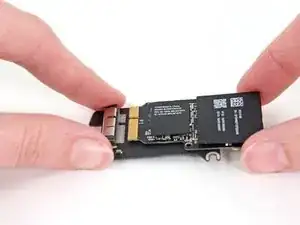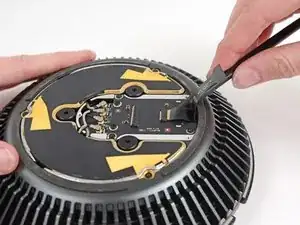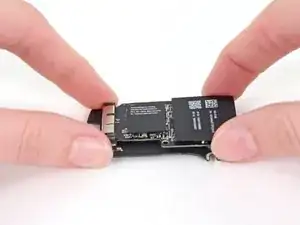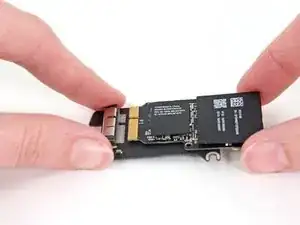Introduction
Use this guide to replace the AirPort card in your Mac Pro Late 2013.
Tools
-
-
While supporting the fan assembly with one hand, loosen the two T8 captive screws in the fan cable bracket.
-
-
-
Disconnect the fan assembly antenna cable from the IO board.
-
Remove the fan assembly from the Mac Pro.
-
-
-
Use the flat end of a spudger to pry the fan assembly lid up off the fan assembly.
-
Remove the fan assembly lid.
-
-
-
Use the tip of a spudger to flip the ZIF retaining tab on the fan assembly ribbon cable connector.
-
Remove the fan assembly ribbon cable from its ZIF socket.
-
-
-
Use the tip of a spudger to flip the ZIF retaining tab on the fan ribbon cable.
-
Disconnect the fan ribbon cable.
-
-
-
Use the tip of a spudger to disconnect the four AirPort antenna cables from the AirPort card.
-
To reassemble your device, follow these instructions in reverse order.
4 comments
Is there a way to replace the Mac Pro Airport card with a more recent one, like when you insert a recent one in an old macbook pro to get new features such as "unlock my mac with my apple watch" ? This is an interesting question that remains unanswered (until now ?)
You show how to replace it but I can’t buy it from ifixit….why?
Sanong -
Why not start at step 9 and leave the lid attached?
dillonrw -
I wondered the exact same thing. I can see zero reason to remove the fan assembly from the top of the machine just to replace the wifi card. The only reason I can see for doing it would be if you drop a screw it’s at least easy to get to, because everything is separate from the core unit.