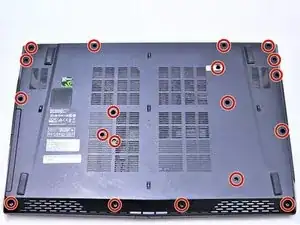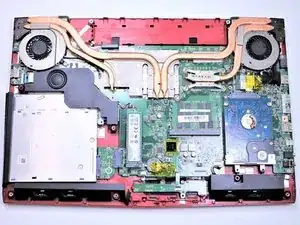Introduction
This guide shows how to locate and remove the battery of a MSI GE72 6QF Apache Pro for possible replacement.
Tools
Parts
-
-
With the laptop closed and upside down, unscrew the nineteen 5.5mm Phillips #1 screws that keep the back cover in place.
-
-
-
Use a Phillips screwdriver to remove the three screws along the edge of the optical drive bay.
-
-
-
Using your fingers, gently loosen the edges of all four sides of the back cover.
-
Gently pull off the back cover.
-
-
-
Grab the battery with your fingers and gently pull it up and away from the rest of the laptop.
-
To reassemble your device, follow these instructions in reverse order.
4 comments
hi there, can we use the laptop without the battery attached? i mean using only the power adaptor straight through the electric plug
San -
yes you can, might drop bit of performance if you have Hybrid power management on, buyed my laptop used its 4 years old now and was used 2 years, dont even checked used battery but removed it and using AC power, just after a while gonna need to replace vents…
also cooling is problem in summers, cut-off some plastics and using cooling pad (recommending with 3+ vents or good airflow)
Faut démonter TOUTES les vis ??? Je vais en perdre la moitié !
Bravo!! plus simple c’était pas possibles?
Dire qu’avant on avait une trappe coulissante d’acces (DELL) ..
Bruno R -
Les PC portables MSI ne sont pas les pire à réparer, loin de là !
Par expérience, l’étape la plus délicate c’est d’arriver à enlever le capot car il est maintenu par des clips en plastique, après on a accès à pratiquement toutes les pièces sur ce modèle.
Aujourd’hui, les PC portables avec une trappe coulissante existent toujours, mais ils sont cher :)
Brendan -