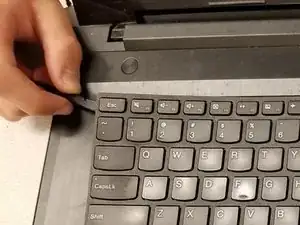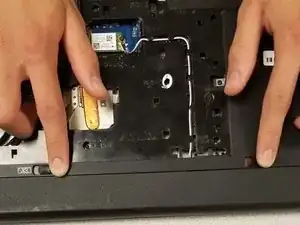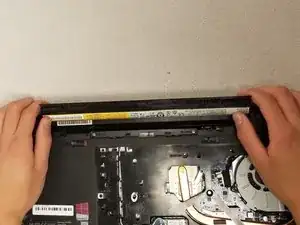Introduction
This guide will demonstrate how to replace the keyboard on your Lenovo Z70-80 laptop.
Tools
-
-
Use your fingers two push both latches away from each other to release the battery.
-
Pull the battery out.
-
Conclusion
To reassemble your device, follow these instructions in reverse order.