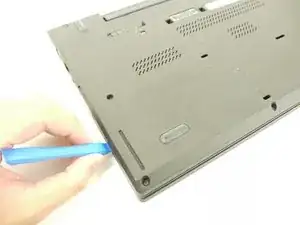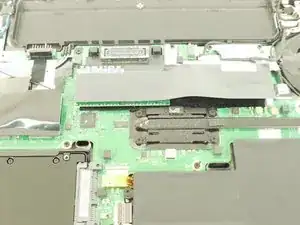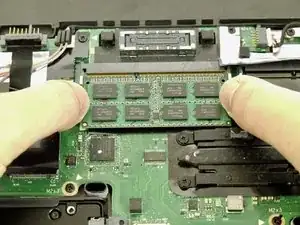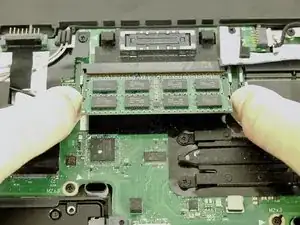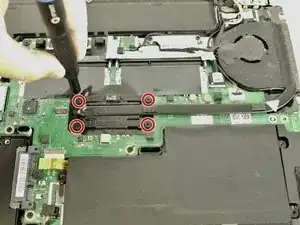Introduction
The heatsink (or heat sink) is a passive heat exchanger that transfers heat in a device. The heatsink disperses heat from another component in the device to prevent the device from overheating. In this device, the fan is attached to the heatsink. The fan cools the internal components and keeps them from overheating.
If you find that your laptop is experiencing the following symptoms, it may be time to replace the fan and heatsink assembly:
- Easily overheats
- Running at higher temperatures than normal
- Loud whirring noises
- Laptop is getting louder
Follow these instructions to remove and replace the fan and heatsink assembly in your Lenovo ThinkPad T450 laptop. Make sure to turn off your laptop and let it cool for 20 minutes before proceeding with the guide.
Don’t forget to follow our thermal paste application guide after you have removed your heat sink and are ready to reassemble your device.
Tools
-
-
Using your hands, slide the two locking tabs away from each other to release the battery.
-
Slide the battery up and out of the device.
-
-
-
Using the JIS #00 screwdriver, unscrew seven screws from the back cover.
-
Use the JIS #00 screwdriver to remove the single 2.8 mm screw from the back cover.
-
-
-
Insert a plastic opening tool into the edges of the laptop and work your way around the edges to pry off the back cover from the device.
-
Remove the back cover from the device.
-
-
-
Using your fingers, push the two clips securing the RAM away from each other to release the RAM.
-
Remove the RAM stick from the device.
-
-
-
Using the JIS #00 screwdriver, unscrew the four screws securing the fan and heatsink assembly to the motherboard.
-
-
-
Disconnect the fan and heatsink assembly from the motherboard using the plastic opening tool.
-
To reassemble your device, follow these instructions in reverse order.
Don’t forget to reapply thermal paste to the fan and heatsink assembly when you reassemble your device.
For proper technique and thermal paste application, please visit the How to Apply Thermal Paste guide.