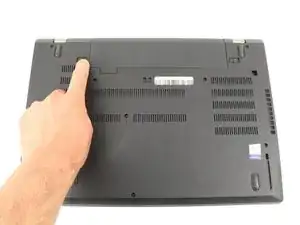Introduction
Welcome to the cooling fan replacement guide for the Lenovo Thinkpad T580.
This guide will detail the steps necessary to replace the cooling fan.
The most common reasons why this component would need to be replaced is because:
- The computer overheats quickly
- The computer shuts off due to temperature overload
- The cooling fan makes no noise when the computer is on or getting hot
If you are not experiencing these problems with this component consider examining the troubleshooting page for this device.
There are no specialized skills required for replacing the cooling fan.
Tools
Parts
-
-
Slide the switch on the right side of the battery to the right while applying upward pressure on the battery.
-
-
-
Using a Phillips #00 screwdriver, unscrew the eight 3.3 mm captive screws on the bottom of the laptop.
-
-
-
Run a Jimmy along the crease of the computer all the way around, twisting it periodically to disengage the clips.
-
-
-
Using a Phillips #00 screwdriver, unscrew five 4.6 mm screws fastening the fan and cooling pipe.
-
To reassemble your device, follow these instructions in reverse order.