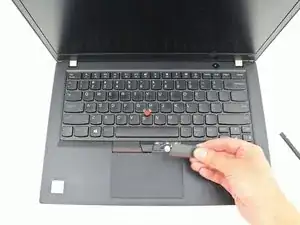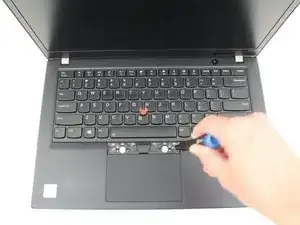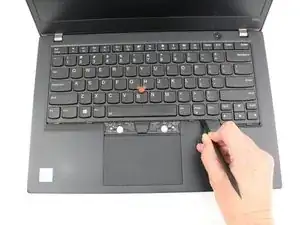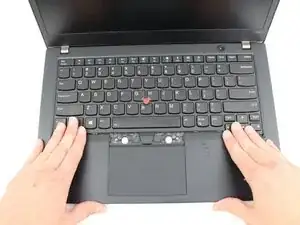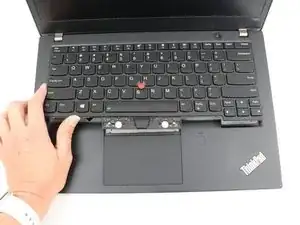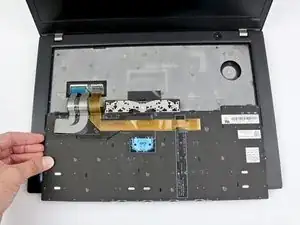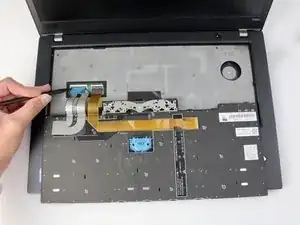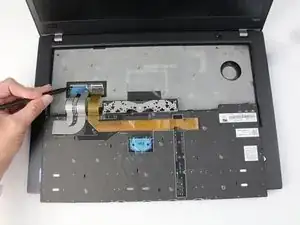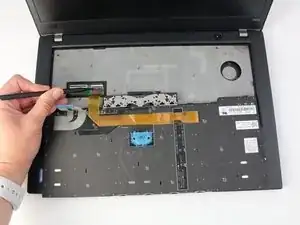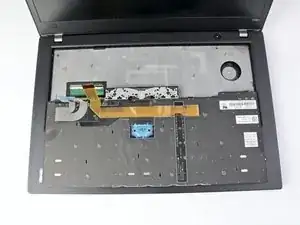Introduction
This guide will show you how to replace the keyboard in your Lenovo ThinkPad T480s laptop.
A properly functioning keyboard will register keystrokes on the laptop’s display. Functioning keys will pop back up to their normal position after typing and will feel securely attached to the keyboard.
A keyboard that is malfunctioning may only register some keystrokes (or no keystrokes at all) on the laptop’s display. Certain keys may get stuck when pressed down or keycaps may feel loose when typing.
If you suspect that your keyboard issues are software-related, visit this PCMag article for more information.
Make sure to disable the internal battery, power down your device, and disconnect from any external power sources before you begin.
Tools
Parts
-
-
With a Phillips #0 screwdriver, loosen the two captive screws underneath the left and right trackpad buttons.
-
-
-
Wedge the spudger under the front edge of the keyboard to push the keyboard toward the back of the system.
-
Lift the front edge of the keyboard up by a few millimeters.
-
To reassemble your device, follow these instructions in reverse order.
Take your e-waste to an R2 or e-Stewards certified recycler.
Repair didn’t go as planned? Try some basic troubleshooting, or ask our Answers community for help.