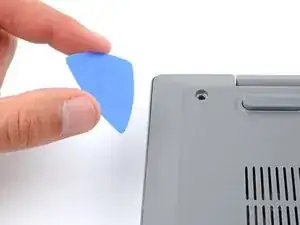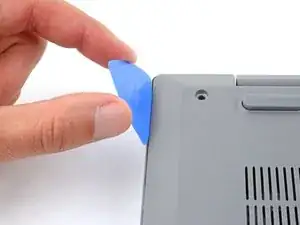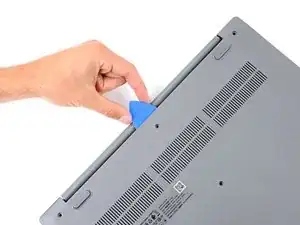Introduction
Use this guide to remove or replace the back cover on your Lenovo IdeaPad 3-15IIL05 laptop.
Tools
Parts
-
-
Use a Phillips screwdriver to remove the ten screws securing the back cover:
-
Six 7.6 mm-long screws
-
Four 4.7 mm-long screws
-
-
-
Insert the flat side of an opening pick between the top left corner of the back cover and frame.
-
Angle the pick down to about 45 degrees.
-
-
-
Insert the flat end of an opening pick between the back cover and frame, to the left of the right hinge.
-
Pry the back cover up with the pick to release the top right clips.
-
Leave the pick inserted next to the right hinge.
-
-
-
Angle the pick up to about 45 degrees.
-
Slide the opening pick to the top left corner to release the remaining clips.
-
To reassemble your device, follow these instructions in reverse order.