Introduction
This technique shows how to force restart an iPhone 12 mini.
-
-
Quickly press and release the volume up button.
-
Quickly press and release the volume down button.
-
Press and hold the power button.
-
Release the power button when the Apple logo appears.
-
Conclusion
Done.
2 comments
thank you so much
Does this default to factory settings?
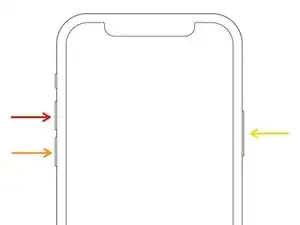
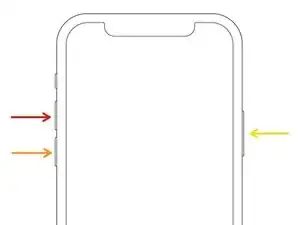

すみませんが 画面が動きませんでした
末次千恵子 -