Introduction
The 2009 Mac Pro shares an identical motherboard with the 2010 model. With a firmware update, you can use newer CPUs and upgrade all the way to 10.14 Mojave with a supported graphics card.
It is important to note that you will need a Mac EFI compatible GPU installed while performing the flash.
If you opted for a GPU upgrade from Apple at any point, you may have a different card. This could include:
• ATI Radeon 4870
• ATI Radeon 5770
• ATI Radeon 5870
Provided these are original Apple or Mac Edition cards, you should be fine to proceed.
-
-
First thing's first: You will want to upgrade to macOS 10.11, which is the latest "officially" supported version of macOS for the 4,1 Mac Pro.
-
Provided you are on at least 10.6.6, you should be able to download the installer from the Mac App Store by following this link
-
If you are on 10.6.5 or earlier, you will need to first upgrade via Software Update to the last release of Snow Leopard (10.6.8) to get access to the Mac App Store.
-
You will need to download two different packages to complete the upgrade:
-
-
Firmware Update Tool (hosted at Netkas in the bottom of the first post)
-
-
-
You'll need to disable System Integrity Protection (SIP) in order to flash the new firmware.
-
Restart your Mac Pro and hold cmd+r to boot into the recovery partition on your boot drive.
-
Once in Recovery Mode, go to the Utilities menu at the top of the screen and click Terminal
-
Enter the following command:
-
csrutil disable
-
Hit return and restart your Mac Pro as normal.
-
-
-
While the tool was originally designed to pull the firmware directly from Apple's website, a change in the file location and name on Apple's part has made it necessary to download & mount the .dmg prior to running the tool.
-
Double click the firmware file you downloaded in step one to mount the disk image to your desktop.
-
Right click and select "Open" on the firmware update tool. Since it is not signed with the proper certificate, macOS will likely refuse to open it just by double clicking the file. Right click the file and open from the menu to fix this.
-
You should have two options in the window - upgrade to 2010 firmware and downgrade to 2009 firmware. Only one option will be available at any given time, dependent on which firmware you have installed.
-
There is really no reason to ever downgrade to 2009 firmware, as none of those machines are still under any warranty from Apple and the system discs are not as important now that all OS versions are given as software downloads.
-
You are not required to upgrade your CPUs if you update to the 2010 firmware- your original system configuration will continue to operate as it always has.
-
Be sure to read any and all information that the utility may pop up.
-
IF YOU HAVE DIFFICULTY: Try using this alternate tool.
-
-
-
After the tool has finished its work, it will tell you to shut down your computer. Just perform a normal shut down procedure.
-
After your Mac Pro is powered off, hold the power button down until you see the power LED blink quickly or you hear an audible tone. The blinking LED will precede the tone.
-
Your computer should now begin to update the firmware on its own. You should see a gray screen with a progress bar at the bottom of the screen.
-
This is a different bar than you would normally see with macOS- the firmware updating bar will be a hollow rounded rectangle that slowly fills up, rather than just a bar that slowly gets longer as you would typically see.
-
Your computer may restart on its own again following the flash.
-
-
-
Once your machine has rebooted to the desktop, it's time for the moment of truth.
-
Open About this Mac and click on System Report
-
It is worth noting that About this Mac will still report this as a Mac Pro (2009), even after a successful flash.
-
In System Report you should see a line in the first window labeled Model Identifier - if the firmware flash was successful, you should see Mac Pro5,1
-
-
-
Unless you have a compelling reason otherwise, you'll want to reenable SIP. Once again, you'll have to go into Recovery Mode just like you did before and open the Terminal.
-
Enter the following command
-
csrutil enable
-
Reboot the machine and let it load to the desktop. Open a new terminal window and enter the following command to check the status of SIP
-
csrutil status
-
If all was successful, you should get a line back that reads:
-
System Integrity Protection status: enabled.
-
-
-
And that's all there is! Now you should be able to upgrade the processors to a much wider swath of options.
-
97 comments
once installed the firmware 5.1 can be updated in the installation of the new OS?
Do you mean to update to 10.13? Yes, you can do that firmware update as well. It should work automatically.
Can you use a processor tray designed for a 2010-2012 model after the firmware update? Not inclined to actually replace the CPU chips.
I’ve heard conflicting reports- at the very least, if it does boot with a 2010 tray, my understanding is the fans will go crazy. I don’t think it’s recommended to swap trays between versions as they have a slightly different firmware and construction. Replacing the chips is pretty easy though, and we have a guide for that as well!
Fans go crazy, There are two SMC chips on MacPro. One of them is on the backplate and the other one is on the cpu tray. In order to run MacPro smoothly, SMC chips needs to be synced upon boot. If they can not sync then the fans go crazy. You need to swap the TC4424P SMC chip on the 2009 cpu tray with the TC4424P SMC chip on the 2010-2012 cpu tray. This job needs top soldering skills!!. If you manage to do that then the SMC chips will be in sync and the MacPro will run smoothly. I did it with my 2009 MacPro 4.1 with 2009 4 core cpu and upgraded it to a 2009 MacPro 5.1 with 2012 12 core cpu. Also after the job done, I soldered remaining SMC from the 2012 cpu tray to my 2009 cpu tray with no SMC on it. After that it was a perfectly working 2012 cpu tray. Gave the tray to a friend who needs a 2012 cpu tray for his 2012 MacPro. He still uses that and I still use mine. You just need to find someone with top soldering skills if you don’t have any.
Anil -
What restrictions are there if you no longer have an original Apple GPU? My MacPro has an ATI Radeon HD 4870 512 MB to drive my 30” Apple monitor.
We’re in a similar boat: I’ve got a Radeon HD 5770, purchased from Apple, driving a 30-inch Cinema Display. I got through both BIOS upgrades fine. Perhaps display adapters with non-Apple firmware cause problems.
A quick note that might save someone trouble: Following these well-crafted instructions, my Mac Pro kept booting to my OS (10.11) instead of the firmware updater. Starting over from a Lion (10.7) startup partition worked, and then I was able to return to 10.11 to do an in-place upgrade to High Sierra from the App Store. The second firmware update from the OS installer ran without issue.
Hi Ron, thanks for the info! You should still be okay with upgrading if your GPU is one of the upgrade picks Apple offered. I have amended the introduction to reflect this as well.
If memory serves, there were 3 other GPUs Apple offered as upgrades for the 09/10 model Mac Pro. These are the
• ATI Radeon 4870
• Radeon 5770
• Radeon 5870
Provided they’re all still official Apple cards, you should be okay to proceed.
It is safe to upgrade my MacPro4,1 with an NVIDIA GeForce GTX 680? Thanks.
suzzz -
You have a 4870 that doesn't have the Apple EFI? If it is a reference model card, it can be pretty easily flashed with Mac EFI (Apple boot screen). I have flashed these for 4 of my friends with good success.


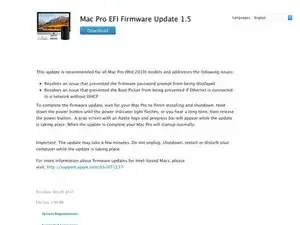
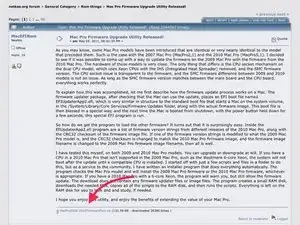

Is there another place to download the tool? I can’t seem to connect to Netkas.
Jacob Osier -
https://web.archive.org/web/201901232023...
I found a link for if the forum is down.
Jacob Osier -
I had to change the above URL to that to make it work:
https://web.archive.org/web/201901232023...
This might work as a direct download too (from the linked forum page):
http://forum.netkas.org/index.php?action...
Chris
Christian Krupa -
Therefore thisupgrade whant happen with a different card?
Is there a way to work around it?
I nolonger have the original
d1nchiana@gmx.com -
you just need to have a card with the original EFI from Apple- there’s some other cards around, like the Radeon 4870 for example. It may work with newer “compatible” cards like those from Macvidcards.com, but I’m not sure.
Josh Calvetti -
I no longer have the original Apple GPU. Instead, there is an ATI Radeon HD 4870 512 MB installed in my Mac Pro 4,1 (early 2009). I do get the startup and sign-in screens as the system boots. Is it safe to try the 5,1 firmware update?
Ronald Koontz -
the Mac Pro EFI update is not working on my MacPro 4,1 2009.
OSX El Capitan 10.11.6
error:
“This software is not supported on your system”
Who can help me?
Mark -
Mark, I have the same issue “This software is not supported on your system”. You found a fix?
john -
Mark, just got it sorted and flashed to 5.1. You must 1. put the “MacProEFIUpdate.dmg” on your desk top. 2. Unpack the “MacProEFIUpdate.dmg” by double clicking but DO NOT RUN the “MacProEFIUpdate.pkg”, leave it open on your desktop 3. The MacProEFIUpdate.pkg will be read by the “Mac Pro 2009-2010 Firmware Tool.app” when you run that. 4. Run the “Mac Pro 2009-2010 Firmware Tool.app” and follow the instructions, easy. Good luck.
john -
The link to the installer in step 1 is not working.
Can someone provide an active link!
G Graff -
Which installer? macOS or the utility? All the links are still working for me.
Josh Calvetti -
Please check your Bootrom for MP41.0081.B08. If you are stuck with this bootrom you will NOT have success upgrading the firmware. There are numerous issues as documented here. It seems like there is a workaround but there is clearly not. Not unless you are willing to pay for a full firmware reconstruction which costs much more these days than other Mac Pros with the correct bootroom to start.
https://forums.macrumors.com/threads/mac...
Matt pointvicente -
The Firmware Update Tool download link doesn't seem to work. Is there an update?
Matt -
i could send it to you. just do not know how to do this (safely)
Gray Greensheim -
I'm not sure if pigsyn is the original author, but there is a Github here
https://github.com/pigsyn/MacProFirmware...
Note that the source code zip appears to be what used to be on netkas
https://github.com/pigsyn/MacProFirmware...
dewey -
I just was able to update my firmware with the link shared from July of 23 and update my '09 Mac Pro tower to Sierra to hopefully play nicer with my Numark NS7ii. Thank you! I love utilizing "obsolete" tech!
Karl Isaacs -