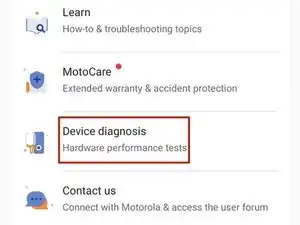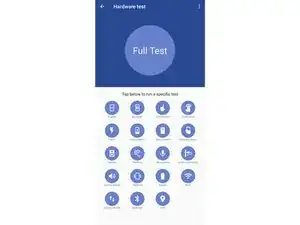Introduction
Follow this guide to test the hardware on your Motorola phone.
-
-
You can now select which hardware test you would like to run, or you can run a full hardware test.
-
3 comments
is built using the open source software libraries listed below. These libraries are distributed under associated licenses, acknowledgements and required copyright notices also listed below:
Thank you for your help and approval
What if my Motorola phone doesn't have the device help in the app menu then how do I go about running diagnostics on it OH and Just so you know I don't have any mobile data connection so I can't use the phone codes.