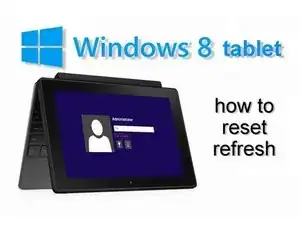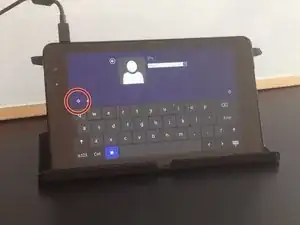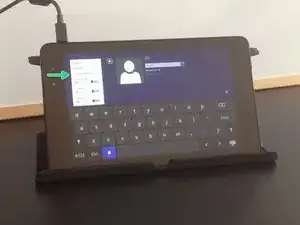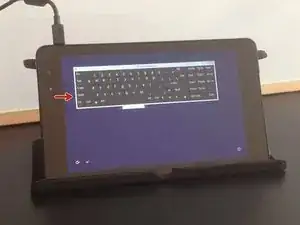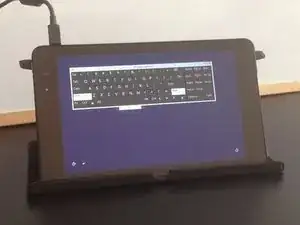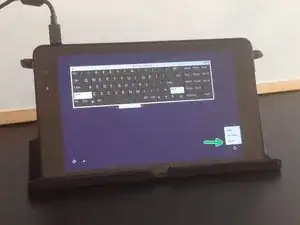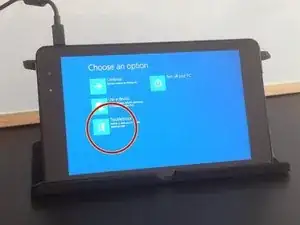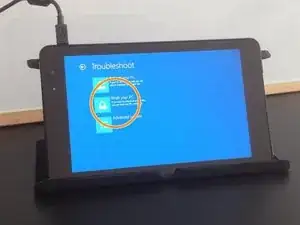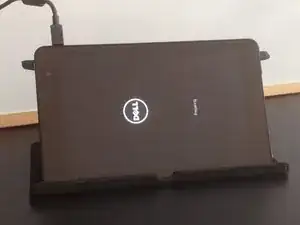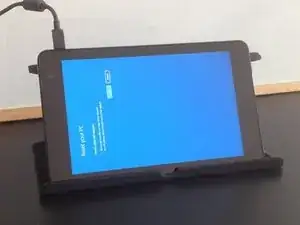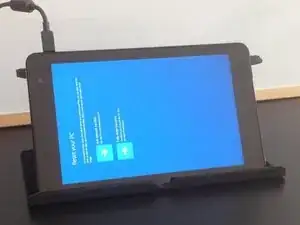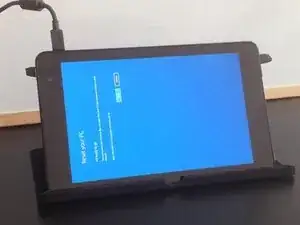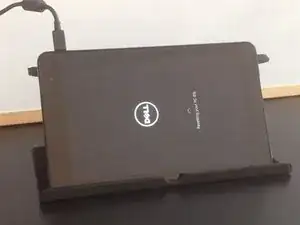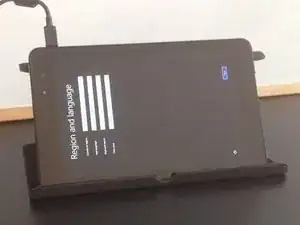-
-
Tab the Shift key.
-
Reset the tablet.
-
After the reset the tablet will start in Troubleshooting mode.
-
-
-
This will reset and restore your tablet to its factory settings.
-
That's all.
-
.
-
.
-
.
-
.
-
Did you do it successfully?
-
Conclusion
To reassemble your device, follow these instructions in reverse order.
25 comments
thankz for help
Hi, did you know how to fix Windows tablet stuck in boot? It said that “no bootable device found “. Tablet brand and model : Vulcan Journey.
It started after I erase/format the tablet because I forgot the password.
Thanks
Im using a Dell and i erased like you say now im stock on boot loop.
Any solution ?
Thanks
Hjcs -