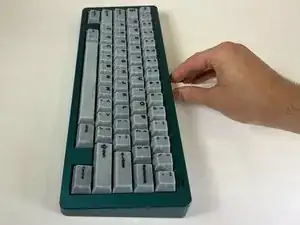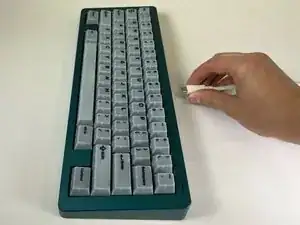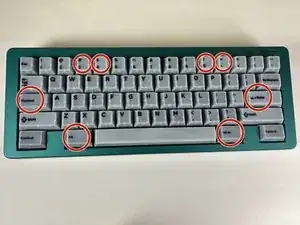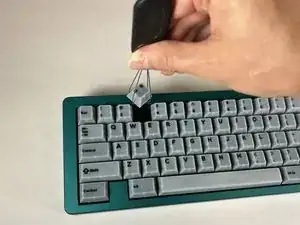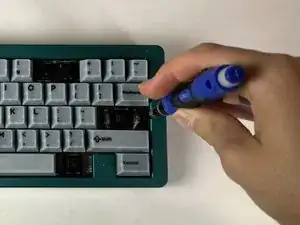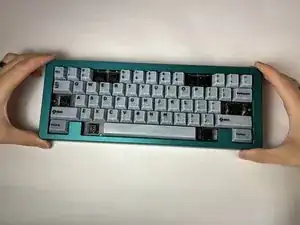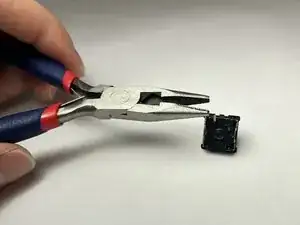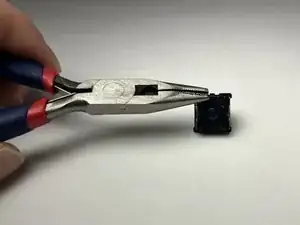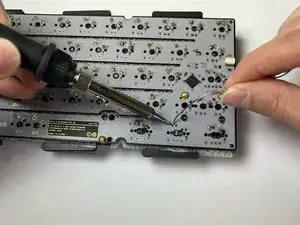Introduction
If your Percent Studio Trio-60 mechanical keyboard has a faulty switch, use this guide to repair it. This guide will show you how to easily disassemble and repair a key switch so that you are able to use your mechanical keyboard again.
Most of the materials needed for this guide are common household materials or can easily be acquired. The highest cost item is probably the desoldering tool. You can use a hand pump, but investing in an electric desoldering tool would make the process much easier.
Flux fumes are toxic so when doing this repair, make sure you're in a well-ventilated area.
Steps 7 and 11 require you to desolder and solder connections on the keyboard. Use this guide to assist you in these steps:
Tools
-
-
Use a keycap puller to remove the keycaps "3", "4", "0'", "-", "Caps Lock", "enter" and both "alt" keys to gain access to screws.
-
Place the keycap puller straight over the keycap, so that the wires are under the keycap and pull straight up.
-
-
-
Gently flip the plate and PCB towards the back of the case, so that it lies upside down behind the case.
-
-
-
Heat the solder until it appears liquified.
-
Use your preferred sucking tool of choice to remove the solder (an electric desolder is recommended).
-
Desolder both points for each switch you are removing.
-
To reassemble your device, follow these instructions in reverse order.