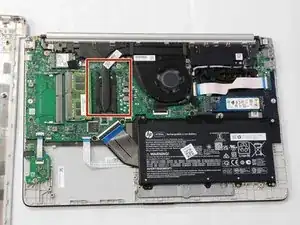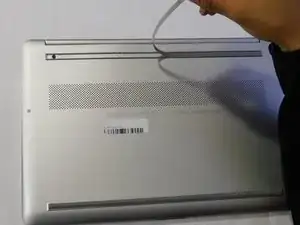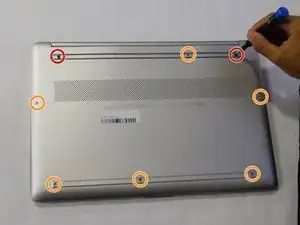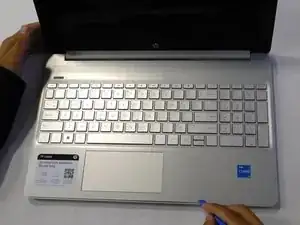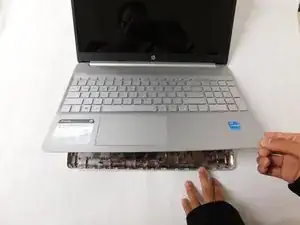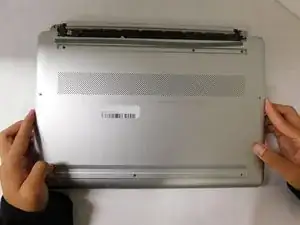Introduction
This guide explains how to replace the thermal paste on your HP 15-dy2072dx. A replacement may be needed in case of overheating and decreased laptop performance.
Thermal paste is an essential to having a cool running laptop. Thermal paste reduces the amount of heat the CPU generates which allows your laptop to function smoothly and function longer.
The thermal paste should be replaced every 2-3 years.
Tools
-
-
Flip the laptop over and open the lid.
-
Separate the bottom panel from the main body by using the iFixit opening tool.
-
Conclusion
To reassemble your device, follow these instructions in reverse order.