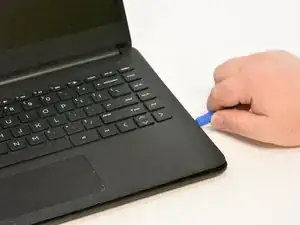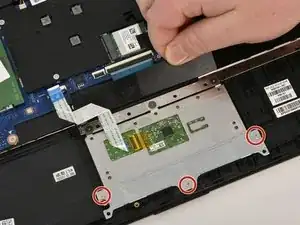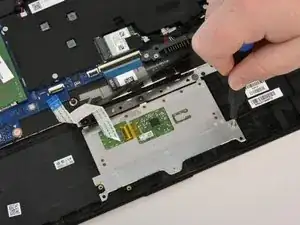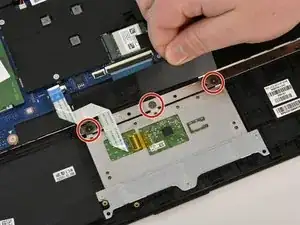Introduction
Use this guide to replace the touchpad for your HP 14-dq0051dx laptop. This may be helpful if the touchpad is broken or not working.
Before beginning this repair, turn off the laptop and disconnect from the AC adapter.
Tools
-
-
Turn the laptop upside down so the backside is facing up.
-
Use a Phillips #1 screwdriver to remove eight screws from the back case.
-
-
-
Turn the laptop over and open the screen.
-
Insert the opening tool into the seam between the bottom panel and the keyboard.
-
Run the opening tool along the entire seam to separate the bottom panel.
-
-
-
Once the bottom panel is separated from the laptop, carefully close the laptop and turn it upside down.
-
Place both your hands on opposite ends of the bottom panel, and lift up and remove the panel.
-
-
-
Use a Phillips #1 screwdriver to remove the four 2.5 mm screws that secure the battery.
-
Remove the battery from the laptop.
-
-
-
Use the tip of a spudger or your fingernail to flip up the small locking flap from ZIF connector that attaches the touchpad cable to the motherboard.
-
Pull the ribbon cable out from the connector.
-
-
-
Use a Phillips #0 screwdriver to remove the three 2.0 mm screws from the metal plate covering the bottom of the touch pad.
-
Use an opening tool to remove the bottom plate.
-
-
-
Lift up the flap covering to the top of the touchpad.
-
Use a Phillips #1 screwdriver to remove the three 1.5 mm screws from the top of the touchpad.
-
Use the opening tool to carefully lift up and remove the touchpad.
-
To reassemble your device, follow these instructions in reverse order.