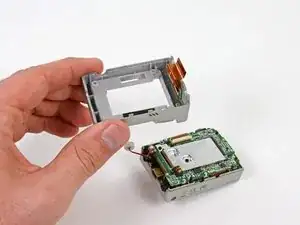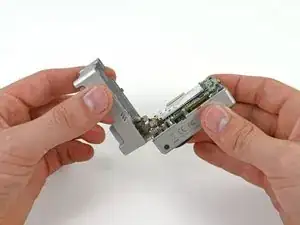Introduction
This guide is a prerequisite for removing the mini HDMI port or replacing the rear case.
Tools
-
-
Remove the four Phillips #00 screws securing the rear case to the rest of the device:
-
Two 5.5 mm coarse thread screws.
-
Two 4.4 mm fine thread screws.
-
-
-
Slide the edge of a plastic opening tool underneath the sticker on the rear cover and gently peel the sticker up.
-
Once you have enough of the sticker peeled up with the plastic opening tool, grab an edge of it with your fingers and pull it off completely.
-
-
-
Using a plastic opening tool or your fingernail, flip up the locking tab on the SD board ribbon cable ZIF connector on the motherboard assembly.
-
Use a pair of tweezers to remove the SD board ribbon cable from its connector on the motherboard.
-
To reassemble your device, follow these instructions in reverse order.