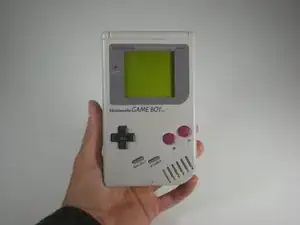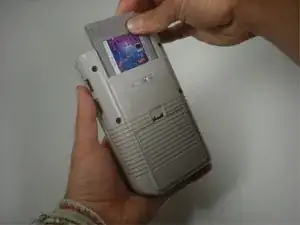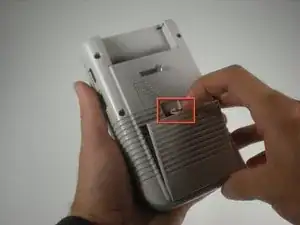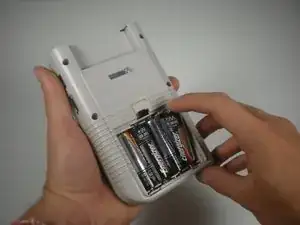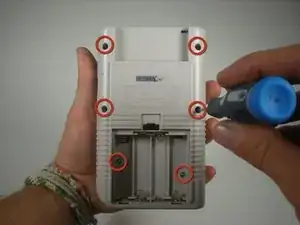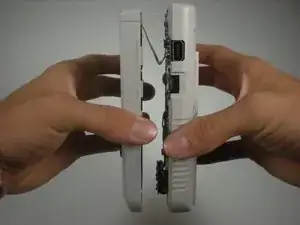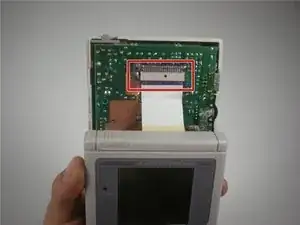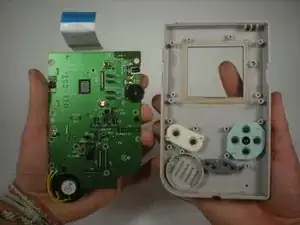Introduction
How to access and replace the black and white LCD screen in your original Game Boy. This is an advanced repair. You'll need to know how to solder to complete this repair, so be sure to check out iFixit's soldering technique guide.
Note: If your Game Boy’s display has the classic “vertical lines” problem, it’s actually easier to fix the old screen than to replace it with a new one. Follow this guide for help repairing the old screen.
Tools
Parts
-
-
Use a fingernail (or small coin) to push down on the battery door latch and remove the battery door.
-
-
-
Grip the ribbon connector with your thumb and forefinger. Pull down gently until the connector, not the ribbon itself, comes out of its socket.
-
Separate the front and back casings.
-
-
-
Flip the circuit board over revealing the device screen.
-
Remove the two screws connecting the screen and the circuit board.
-
To reassemble your device, follow these instructions in reverse order.
11 comments
What kind of lcd screen or where can I find one that isn't off of another dmg-01 gameboy?
I was wondering the same. Maybe ebay or Amazon.
What about the new display? Where to get it?
No spare part necessary should be replaced with a link where to buy a new one.
You can’t buy a new replacement screen unfortunately. Not only is it very difficult to remove the screen, it’s impossible to buy a replacement. They’d be better showing us how to fix a screen. There’s plenty of videos on YT showing how to fix blank vertical line but hardly any on how to fix horizontal lines, and the ones that do don’t work very well.