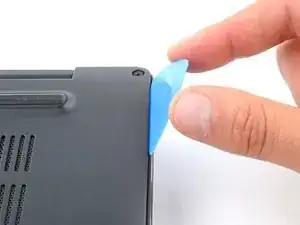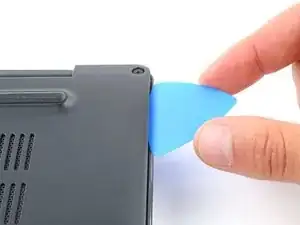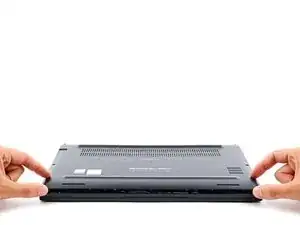Introduction
Use this guide to replace the charging port in your Dell Latitude 7490.
Tools
-
-
Insert the long side of an opening pick between the top right corner of the back cover and frame.
-
Pry the back cover up to release the clips securing the top right corner.
-
-
-
Slide the opening pick down the right edge and around the bottom right corner to release the clips.
-
-
-
Slide the opening pick along the front edge and up to the top left corner to release the remaining clips securing the back cover.
-
-
-
Use a Phillips screwdriver to remove the 3.8 mm‑long screw securing the charging port bracket.
-
Remove the bracket.
-
-
-
Grip the charging port cable just below its connector.
-
Pull the connector straight out of its socket and remove the charging port.
-
To reassemble your device, follow these instructions in reverse order.
Take your e-waste to an R2 or e-Stewards certified recycler.
Repair didn’t go as planned? Try some basic troubleshooting, or ask our Answers community for help.