Introduction
Access the motherboard to replace the CMOS battery if your computer is having issues tracking the date and time. It is recommended to wear an anti-static wrist strap to avoid damaging the electronic components of the computer.
Tools
Parts
-
-
Remove screws securing the hard drive
-
Remove hard drive by pulling on the tab to slide it out.
-
-
-
Unplug the smaller ribbon cable by pulling up on the tab where it is attached, then slide it out.
-
-
-
Unplug the motherboard cable by pulling up on the tab where it is attached, then slide it out.
-
-
-
Unplug the white ribbon cable by pulling up on the tab where it is attached, then slide it out.
-
To reassemble your device, follow these instructions in reverse order.
One comment
Dont wast you time for these steps because this model 3521 ,only 2nd step enough for remove cmos battery . Once remove the Surface Cover ,you can see the cmos battery .. no need to remove all the components .thanks me later .
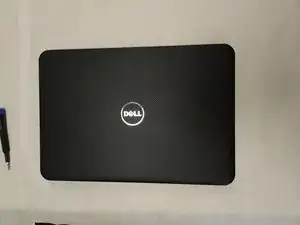
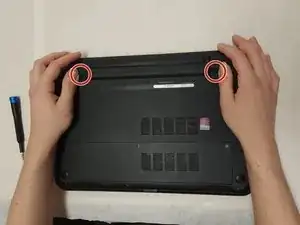
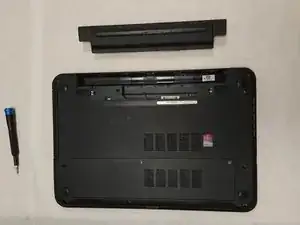
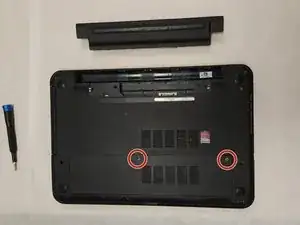
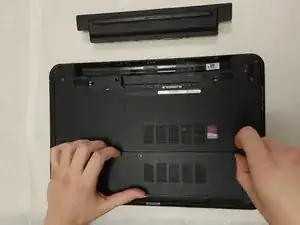


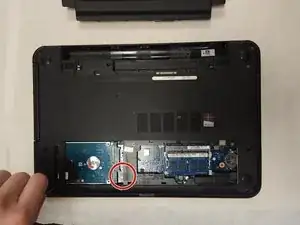


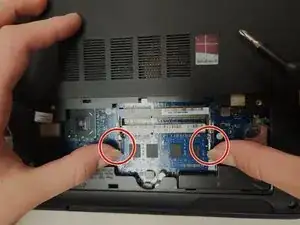



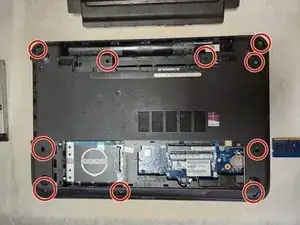
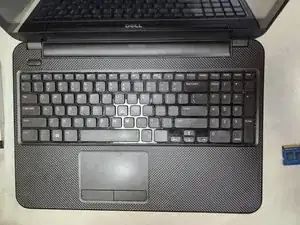
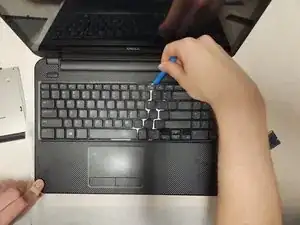
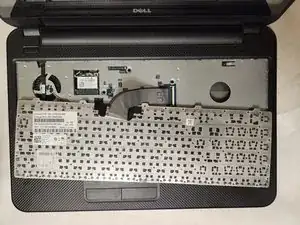


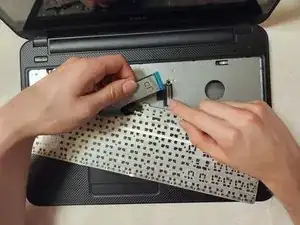
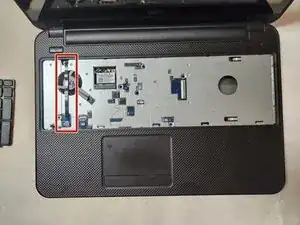

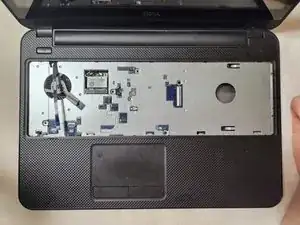



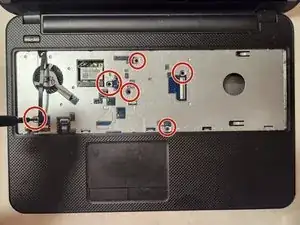
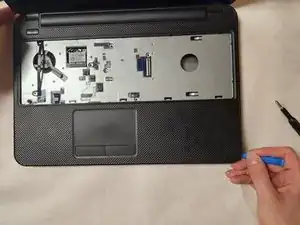
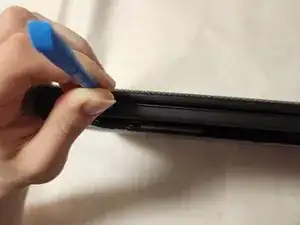


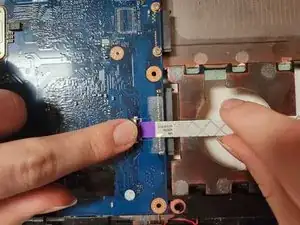
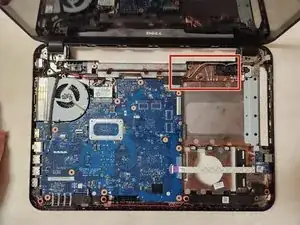


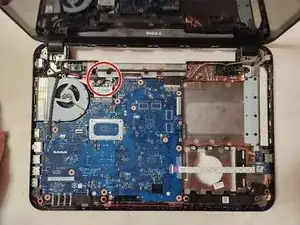

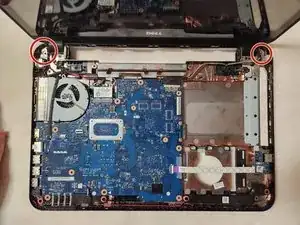



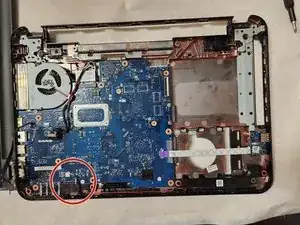

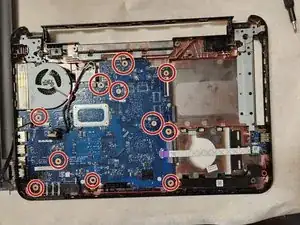






Dont wast you time for these steps because this model 3521 ,only 2nd step enough for remove cmos battery . Once remove the Surface Cover ,you can see the cmos battery .. no need to remove all the components .thanks me later .
Stuff Srilanka -