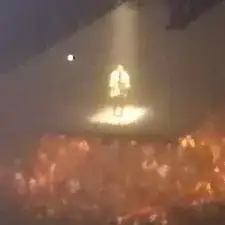Introduction
This guide shows how to replace the motherboard of the Canon Selphy CP1200. This replacement may be done to replace a faulty motherboard in the event other components are working, and is a required step for replacing other components including the printing mechanism and cooling fan.
Tools
-
-
Gently pry open the top of the case from either the front or back.
-
Be careful in lifting the top assembly as it is attached to the motherboard at this point.
-
-
-
Keeping the top assembly elevated, detach the ribbon cables connecting the LCD and buttons to the motherboard from the motherboard.
-
The top assembly, containing both the LCD and buttons, will now be completely free
-
Conclusion
To reassemble your device, follow these instructions in reverse order.