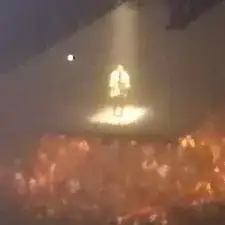Introduction
This guide shows how to replace both the LCD display and the buttons of the Canon Selphy CP1200 by replacing the top assembly of the printer that contains both components. This replacement may be necessary in the event that either the buttons or LCD display are not functioning, or may be needed as a preliminary step for replacing other parts including the motherboard or cooling fan.
Tools
-
-
Gently pry open the top of the case from either the front or back.
-
Be careful in lifting the top assembly as it is attached to the motherboard at this point.
-
-
-
Keeping the top assembly elevated, detach the ribbon cables connecting the LCD and buttons to the motherboard from the motherboard.
-
The top assembly, containing both the LCD and buttons, will now be completely free
-
To reassemble your device, follow these instructions in reverse order.