Introduction
Follow this guide if you need to replace the touchpad of your Asus Transformer Book T100TAF laptop.
The touchpad operates as the mouse for your laptop using your fingers as the cursor. It is also sometimes called a trackpad. If your touchpad is not reading your touch or when you use it, the cursor keeps jumping around on the screen and you've determined that it doesn't just need an update, use this guide to replace your touchpad.
Before beginning this repair turn off your Asus Transformer Book T100TAF and unplug your laptop from the power adapter.
Tools
-
-
Detach the keyboard from the screen by depressing the silver button on the hinge and pulling upwards on the tablet.
-
-
-
Use a metal spudger to pry up the rubber pads covering the two upper silver screws.
-
Use a Phillips #00 screwdriver to remove the two 5.5 mm screws under the rubber pads.
-
-
-
Remove the back cover.
-
Use a Phillips #00 screwdriver to remove all the screws from the metal, inside panel, including four black 4.0 mm screws along the top.
-
Remove four black 3.0 screws along the bottom.
-
Remove the one silver 5.0 mm screw in the top right corner.
-
-
-
Flip up the tab on the white ribbon cable labeled “MB” using the metal spudger and then pull the white ribbon cable away from the motherboard.
-
Use a spudger to carefully flip up the black tab on the ZIF connector and pull the black striped ribbon cable away from the motherboard.
-
-
-
Gently remove the motherboard from the keyboard by pulling up with even pressure applied to all sides of the board.
-
-
-
Use a Phillips #00 screwdriver to remove the three black 2.0 mm screws from the track pad.
-
Lift the touchpad away from the keyboard assembly by pulling from the top edge.
-
To reassemble your device, follow these instructions in reverse order.
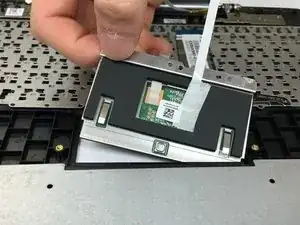
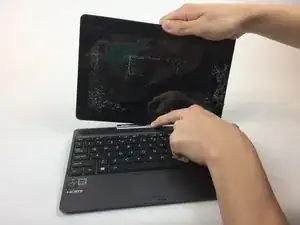

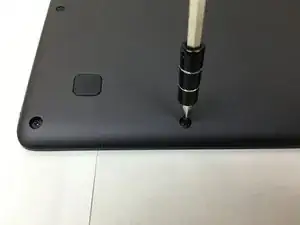
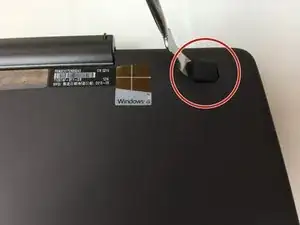








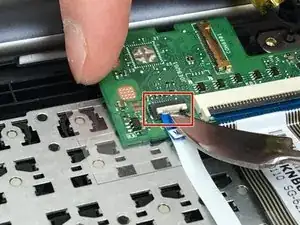



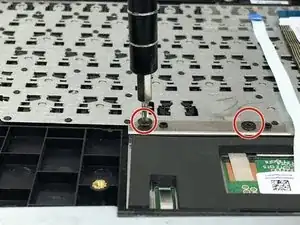
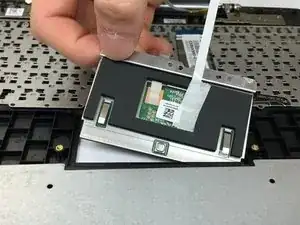


Highlight the specific button being pressed.
Fady Labib -