Introduction
Some people may be experiencing difficulties trying to charge their Asus TF300T Android Tablet. Although it may seem like the battery is at fault it may actually be a faulty charge port. The charge port can be damaged by dropping the tablet, forcing the charger into the port, and even dust. This replacement guide is a last resort if troubleshooting has failed the user.
Tools
Parts
-
-
Begin the process by making sure that the dock is disconnected and the power is turned off.
-
Start by using the plastic opening tool on the side opposite the dock/ charging port. Begin to open the device along the short sides of the tablet.
-
Once the opening tools have completely made their way around the device use the spudger to separate the back panel from the screen and expose the inside.
-
-
-
The Asus Transformer series tablets have a hard power switch. This should be turned off before working on the tablet.
-
Locate the power switch near the power button on the top left. Use a tool to slide it to the position marked 'off'
-
-
-
Using the Phillips #00 screwdriver remove all of the screws connecting the battery to the mother board.
-
Once the initial screws have been removed as indicated by the photo, use the spudger to remove the cover concealing the the clips for the dock sensor and a few more screws.
-
Again remove the screws with the same screwdriver and use the spudger to disconnect the spudger sesors from their respective clips.
-
Once the battery is freed use the spudger to remove the battery from its spot
-
-
-
With the battery removed, the charging strip is freely accessible with tweezers. Carefully flip up the white retaining flap on the cable's ZIF connector, and slide the cable out.
-
To reassemble your device, follow these instructions in reverse order.
3 comments
I have a bad charging port on my Asus tablet and bought all the tools described in this tutorial. However the phillips screwdriver recommended is too pointed and will not unscrew any of the internal screws so I could not get very far. Very frustrating. Anyone know which one would work without buying a whole screwdriver kit?
Also, author shows removing battery in order to replace the charging port but wondering if it can be replaced without removing battery. Would save time and make it easier but I'm just guessing since I couldn't even get the screws out at this point.
bgowgiel -
To change the charging port, you don't necessary have to remove the battery. You can carrefully change the charging port using a tiny flat screwdriver to translate the strip out of it's place. (excuse my English, i'm french).
So, very good tutorial, it's help me a lot !
targo14 -
I think if this is a older machine it would be a good idea to replace the battery at the same time as replacing the charging port, might eliminate problems later.
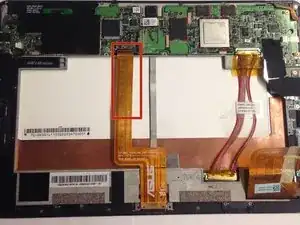
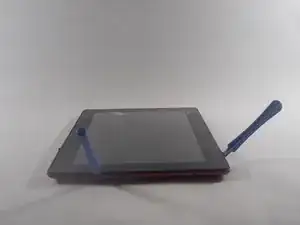



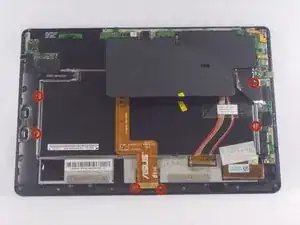


Prying the back off is a lot easier if you use a hair dryer or heat gun to warm up the glue. There was glue holding mine together. Otherwise, like me, you might tear the back panel plastic. Also, there are plastic tabs close along all edges. Beware you might break those as well (like I did).
Chris -