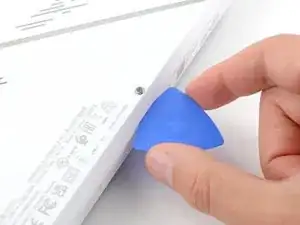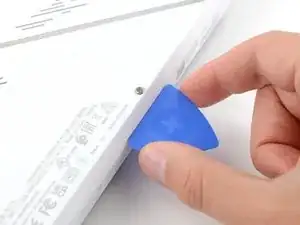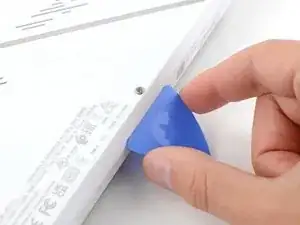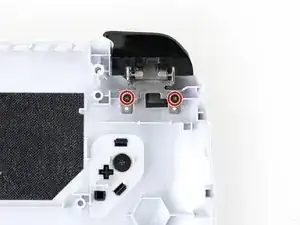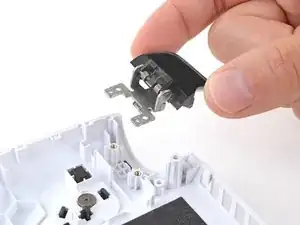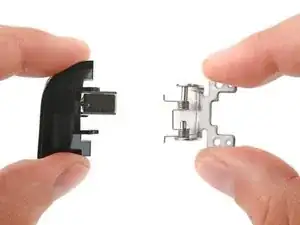Introduction
Use this guide to replace or upgrade one or both triggers in your Asus ROG Ally.
If your triggers aren't working, are sticking, or are loose, it may be time to replace them.
Tools
-
-
Use a Phillips #0 screwdriver to remove the five 17.2 mm‑long screws securing the top edge and bottom corners of the back cover.
-
Use a Phillips #0 screwdriver to fully loosen the remaining captive screw at the center of the bottom edge. This should create a small gap between the back cover and chassis.
-
-
-
Insert the flat edge of an opening pick between the bottom edge of the back cover and chassis, near the captive screw.
-
Angle the pick upward and push it under the back cover.
-
-
-
Slide the opening pick along the bottom edge and around the corners of the back cover to release the clips securing it.
-
-
-
Lift the bottom edge of the back cover off the chassis to release the remaining clips.
-
Remove the back cover.
-
-
-
Use a Phillips #00 screwdriver to remove the two 3.4 mm‑long screws securing each trigger (four screws total).
-
-
-
Compress the trigger and firmly push it into place on the chassis so the cutouts on the hinge go over their alignment posts. The trigger should stay in place.
-
Keep the trigger compressed and install the two screws.
-
Test the trigger before continuing reassembly. If it's not working properly, remove the trigger and make sure it's properly aligned on the hinge.
-
-
-
Carefully pull the trigger away from the hinge one side at a time to detach both clips.
-
Make sure the middle section of the spring is looped over the tab on the hinge with the bent ends facing down.
-
With the trigger on the opposite side of the hinge screw-holes, clip it into place so the coiled parts of the spring are between the trigger clips.
-
To reassemble your device, follow these instructions in reverse order.
Repair didn’t go as planned? Try some basic troubleshooting, or ask our Answers community for help.