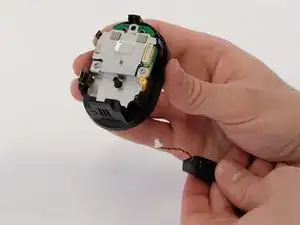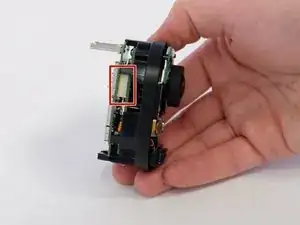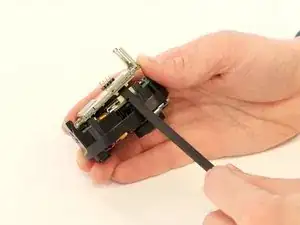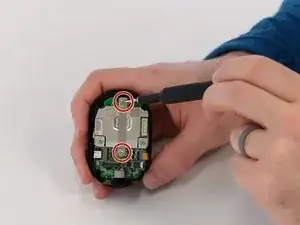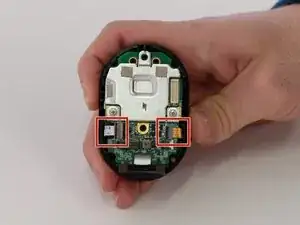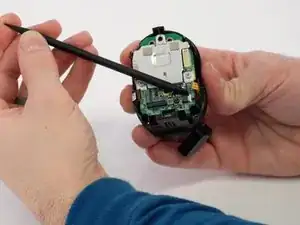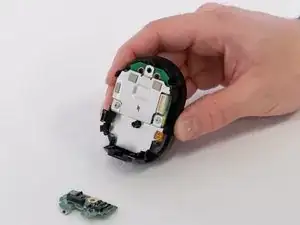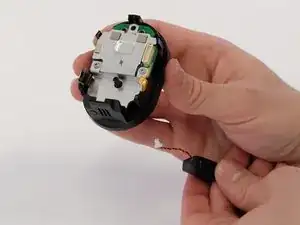Introduction
If your Arlo Ultra 2 speaker is non-functional or broken, you may wish to replace it using this guide. The camera speaker enables two-way conversation and siren capability. If it is non functioning, when talking through the speaker or when playing the siren, the sound may sound distorted or inaudible. If the speaker is disconnected, visit the troubleshooting page.
Tools
-
-
Press the button on the bottom of the camera to release the case.
-
Pull the white case off of camera.
-
-
-
Use a Phillips #0 screwdriver to remove the four 20.0 mm screws from the battery cavity. They are found in each corner.
-
-
-
Very gently, pry the circuit boards apart from the white connector, removing the upper circuit board.
-
-
-
Use a Phillips #00 screwdriver to remove two 5.0 mm screws from the metal bracket.
-
Use a spudger to separate the long metal bracket.
-
-
-
Use the tip of a spudger or your fingernail to flip up the small locking flap on each ZIF connector. Then, you can safely pull the cables out.
-
-
-
Use a spudger to carefully push on each side of the speaker cable connector until it's out of its socket.
-
To reassemble your device, follow these instructions in reverse order.