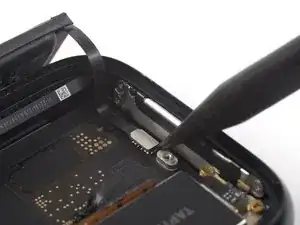Introduction
Use this guide to replace a worn-out or dead battery in your Apple Watch Series 8.
Note: The battery replacement procedure for the 41 mm Series 8 Apple Watch differs slightly from the 45 mm version. This guide shows how to replace the battery for the 45 mm version.
The battery of the 41 mm model has a silver cover and a different connector compared to the black battery of the 45 mm model. Before you begin, make sure you have the appropriate replacement battery for your watch.
If your battery is swollen, take appropriate precautions. For your safety, discharge your battery below 25% before disassembling your device. This reduces the risk of fire if the battery is accidentally damaged during the repair.
This guide shows the procedure on the cellular/LTE version of the watch, but the GPS-only version is similar.
You’ll need replacement adhesive to reattach the battery and the screen when reassembling the device.
Tools
Parts
-
-
Prepare an iOpener and apply it to the screen for three minutes to loosen the adhesive underneath.
-
-
-
Insert the iFlex into the thin gap between the display and frame at the edge adjacent to the digital crown.
-
Tilt the iFlex down to pry the display open slightly and create a gap between the screen and the watch body.
-
-
-
Insert the tip of an opening pick into the gap you just created.
-
Slide the opening pick along the short edge of the watch to slice the adhesive.
-
-
-
Slide the opening pick around the corner and along the long edge opposite to the watch crown to slice the adhesive.
-
-
-
Slide the opening pick around the corner and along the next short edge to slice the adhesive.
-
-
-
Slide the opening pick around the corner and toward the watch crown to slice the remaining adhesive.
-
-
-
Lift the display and carefully pull it towards the watch crown.
-
Swing the display open to an upright position.
-
-
-
Prepare an iOpener and apply it to the rear glass for two minutes to loosen the adhesive underneath the battery.
-
-
-
Insert an opening pick into the gap between the watch body and the long edge of the battery.
-
Use constant, steady pressure to slowly pry up the battery.
-
-
-
Use a Tri-Point Y000 screwdriver to remove the 1.1 mm-long screw securing the battery connector bracket.
-
-
-
Use the pointed end of a spudger to disconnect the battery cable by prying the connector straight up from its socket.
-
If possible, turn on your device and test your repair before installing new adhesive and resealing.
To reassemble your device, follow these instructions in reverse order.
For optimal performance, calibrate your newly installed battery after completing this guide.
Take your e-waste to an R2 or e-Stewards certified recycler.
Repair didn’t go as planned? Try some basic troubleshooting, or ask our Answers community for help.